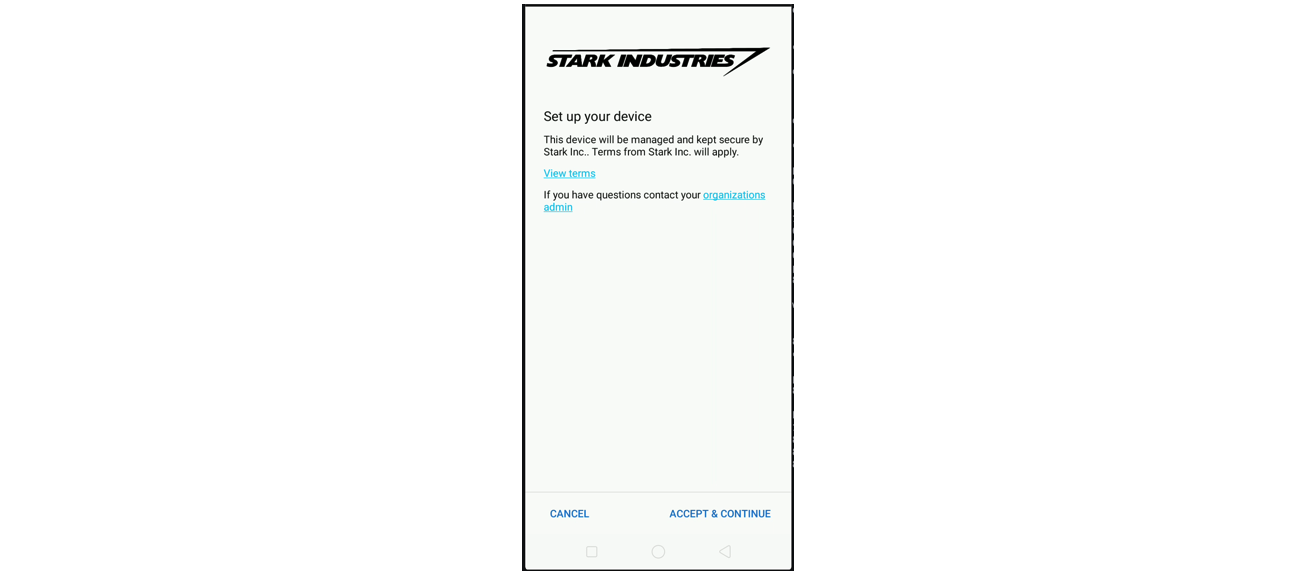Enterprise settings is global settings for your enterprise. On this section you can change your enterprise name and logo.
Your enterprise setting typically will be preconfigured by Vanguard team. You may update the setting as you needed.
To navigate to Settings page, click Settings on left navigation bar.
Setting screen
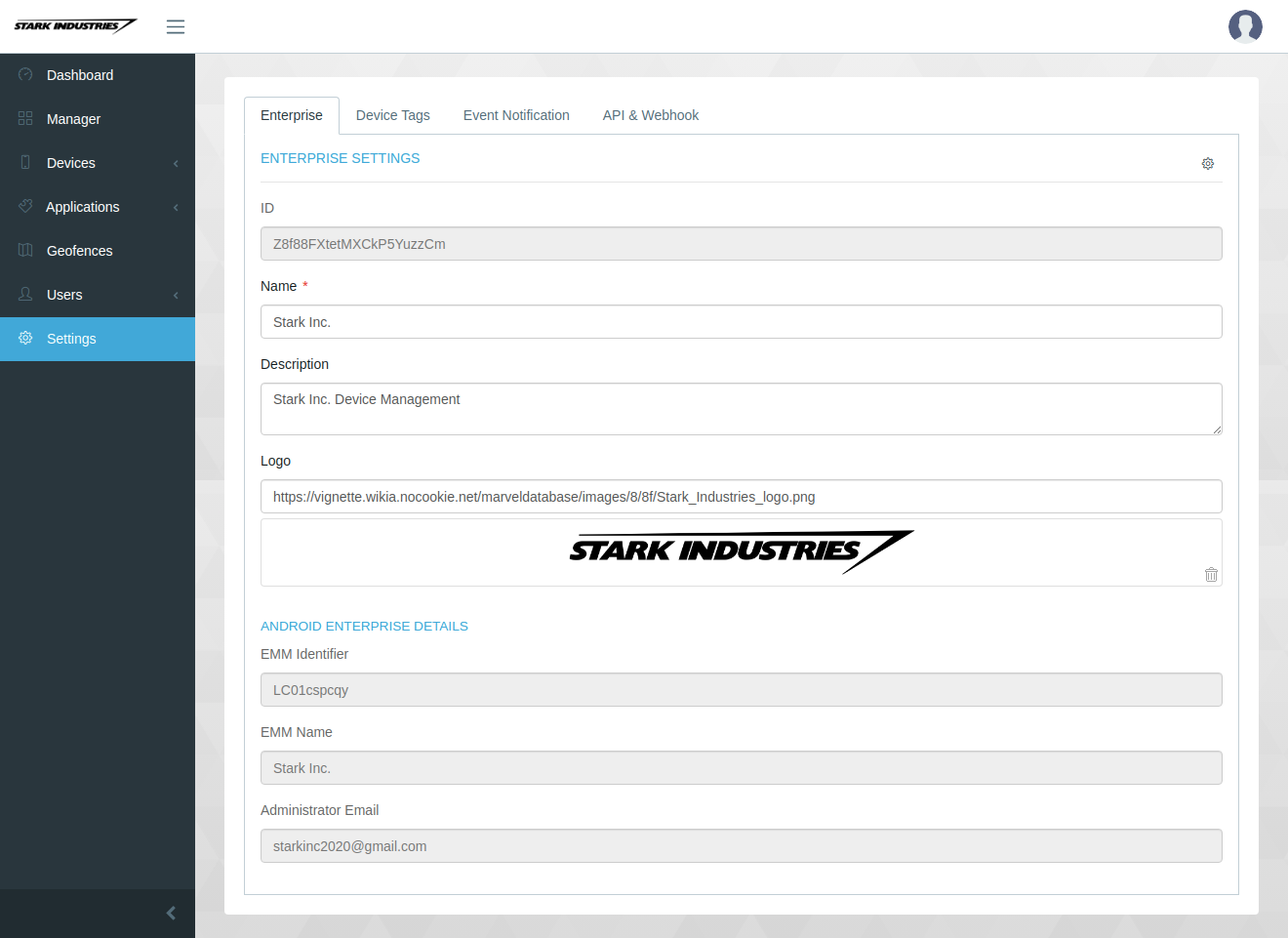
Name and Logo will shown during device enrollment. Enterprise name will always shown on device lockscreen and notification drop down.
Device enrollment screen