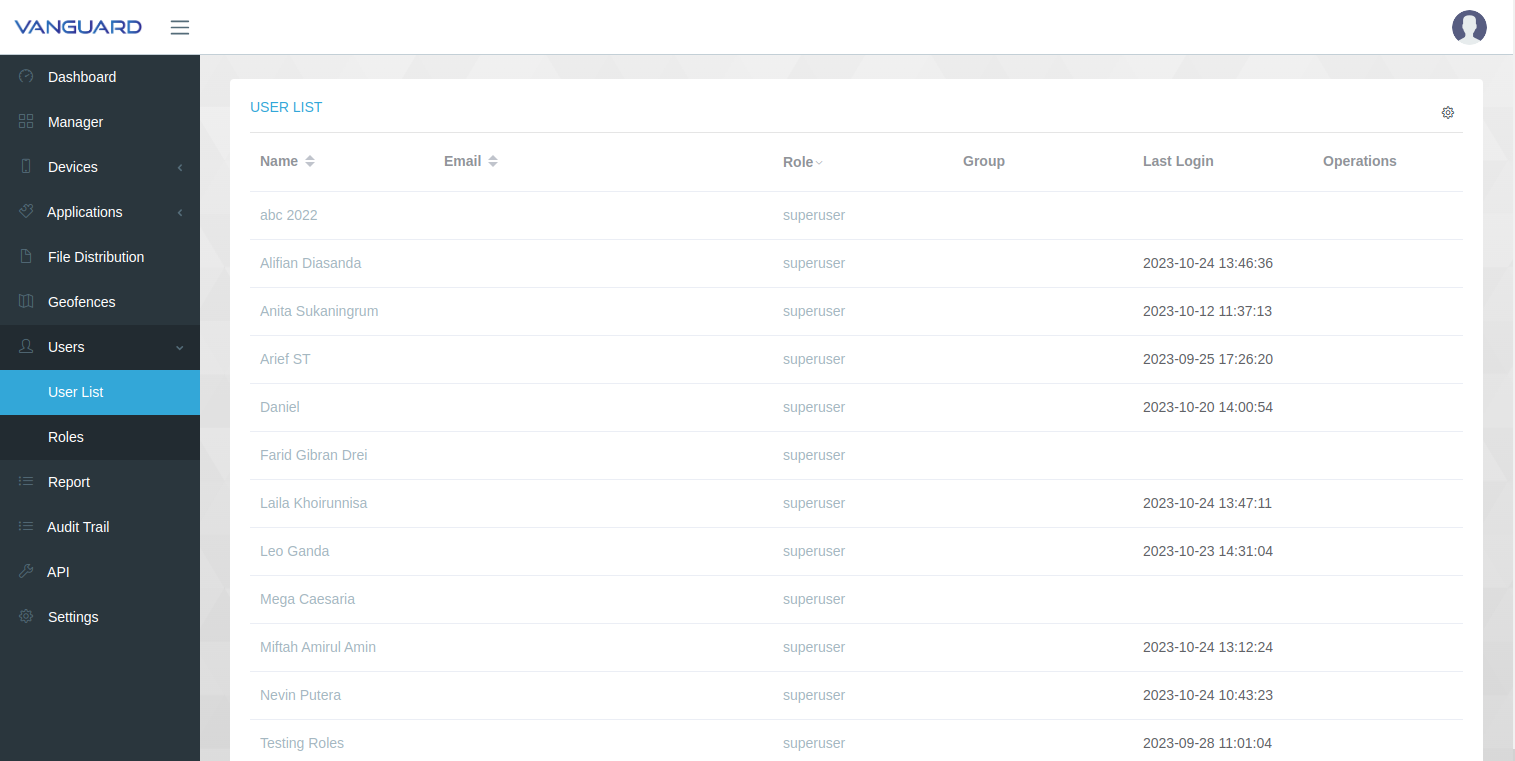Steps to Add Users:
- To add users through the menu Users, then select a submenu User List.
- Then the following screen will appear, then to add a new user, click Add
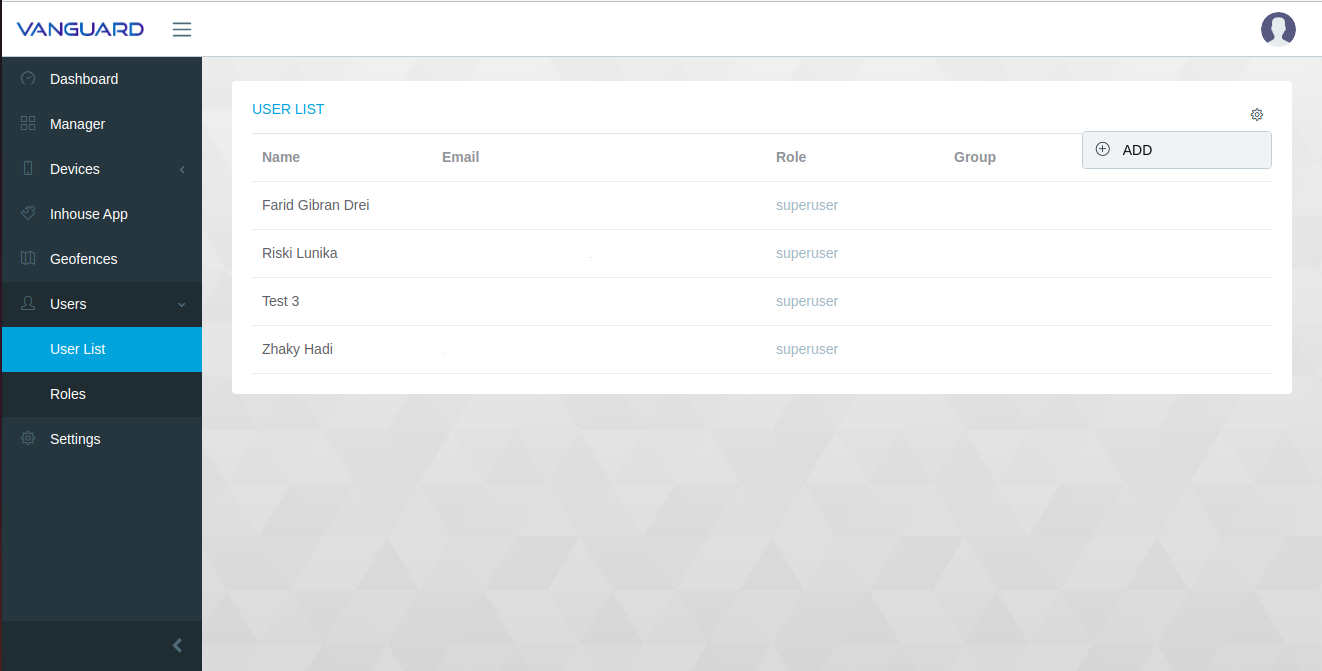
- Enter the name, email of the user, select the desired role and which groups can be accessed -> Add
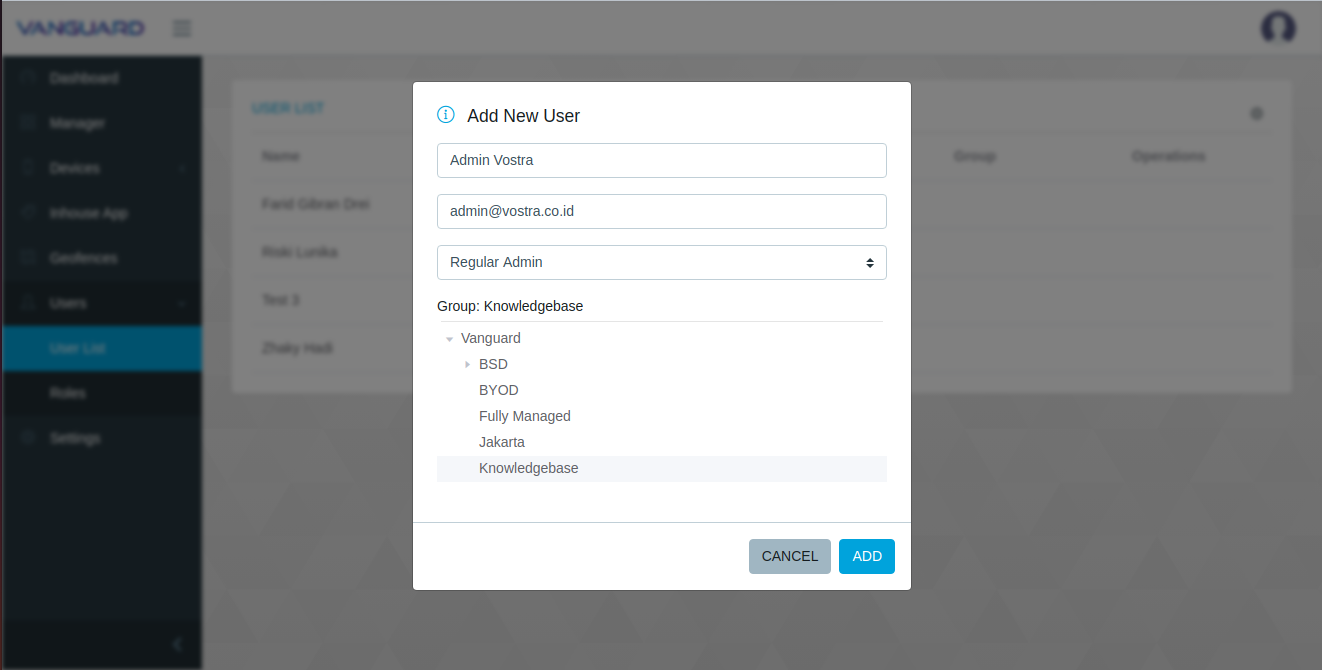
- The user has been successfully added and the default password is password
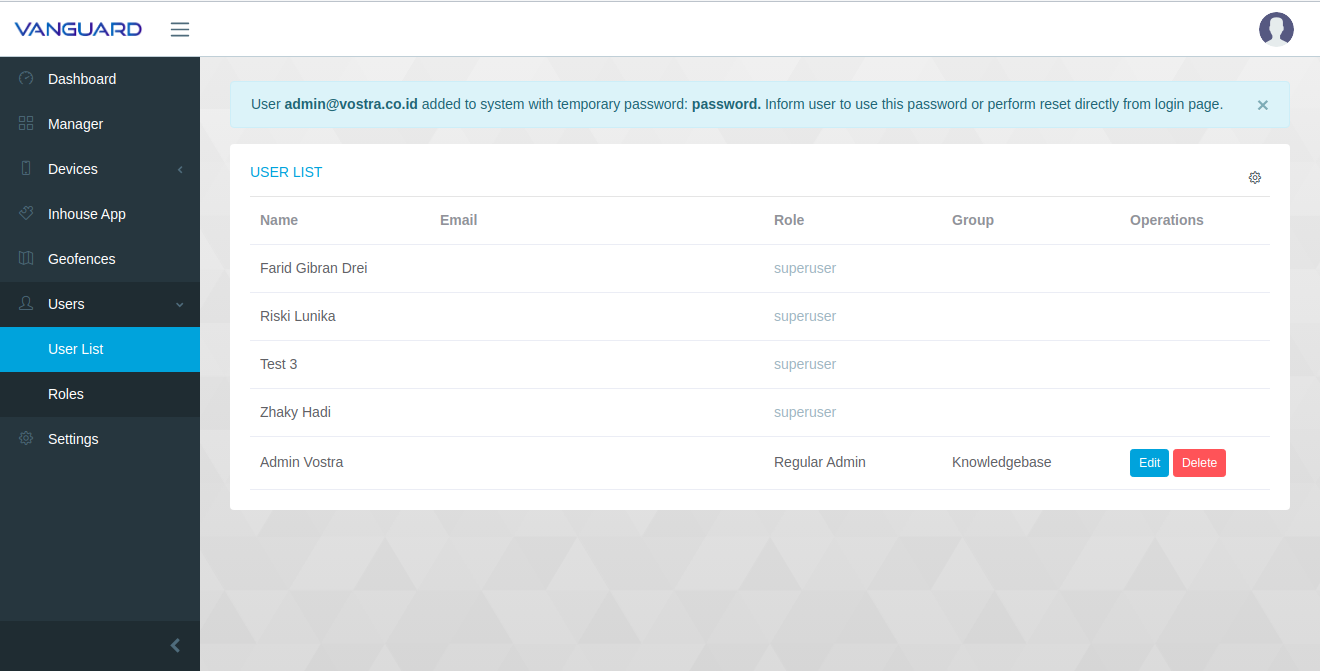
Log in with the newly created user
- Enter the email and password, then you will be directed to a page to create a new password to activate the user account.
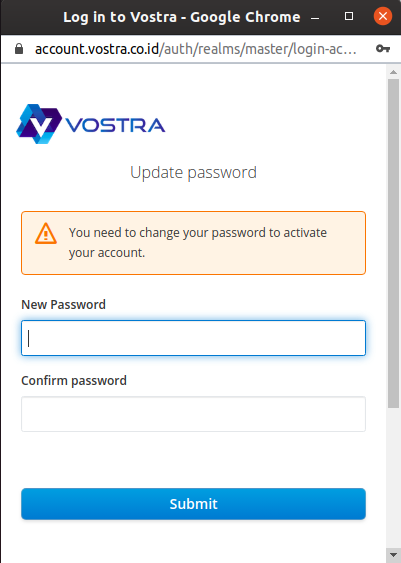
- If you have successfully logged in, only allowed menus are displayed according to their role.
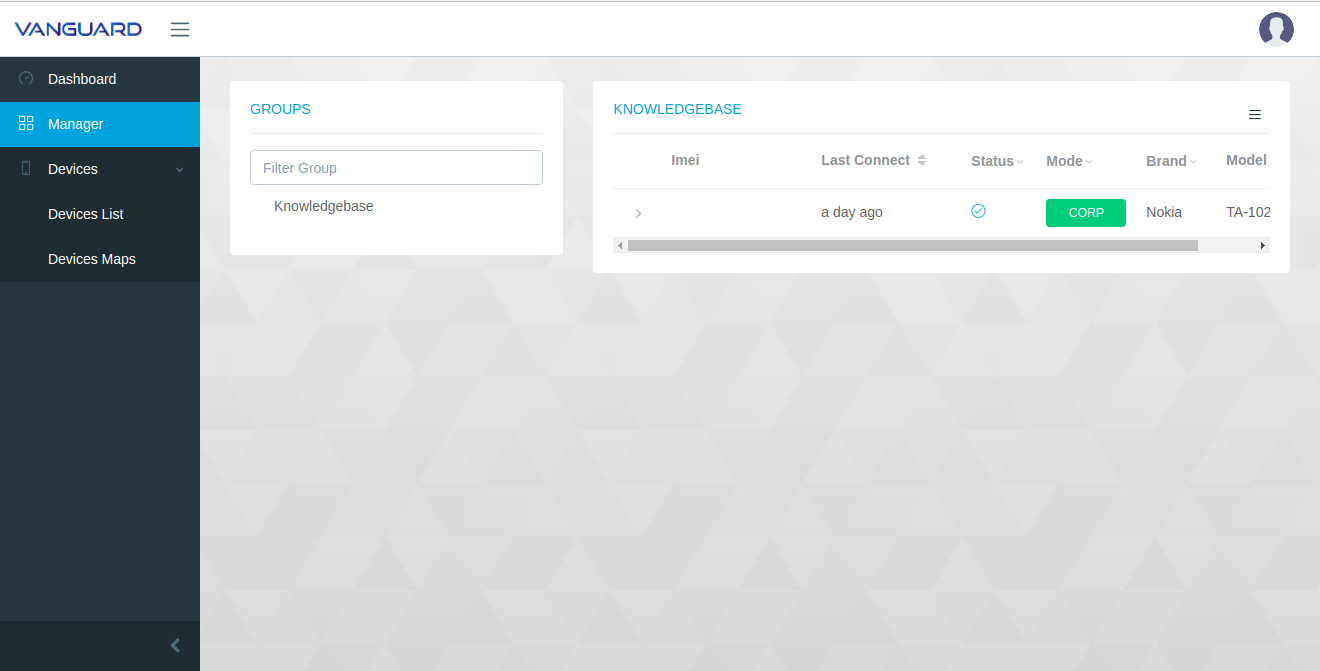
- You also check info about last login in users page