Some apps designed for enterprises include built-in settings called managed configurations that IT admins can configure remotely. For example, an app may have the option to only sync data when a device is connected to Wi-Fi, disable Incognito mode on Chrome, etc.
How to do (Managed Config)
-
Select menu Manager, then right click on the group to be managed then select Manage.
-
Then the following screen will appear, then select the Application tab. In the application list select the button application to be managed (For example we will disable incognito mode in Chrome).
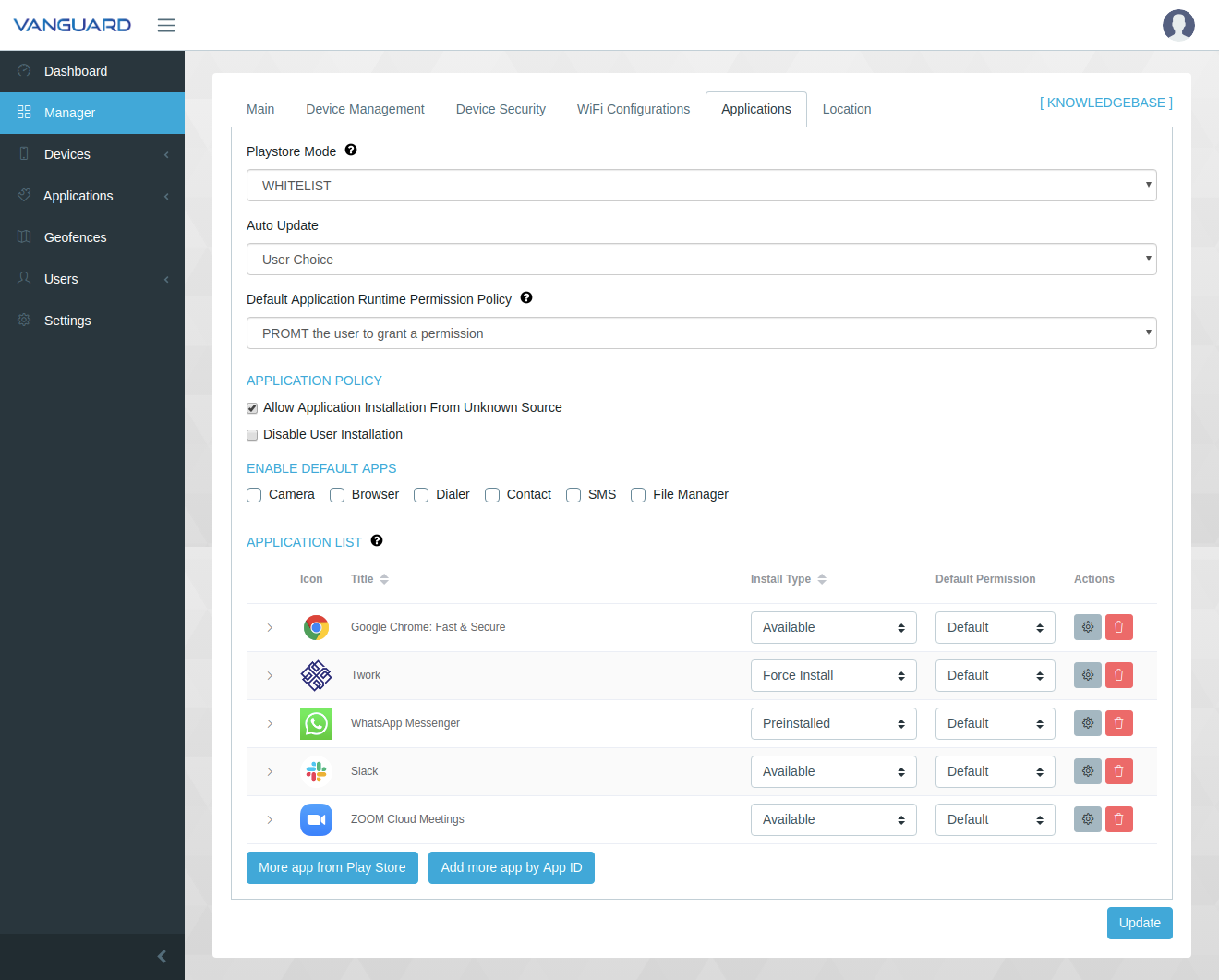
-
Enter the name of the configuration, checklist on Incognito mode disabled and Save. For applications in the managed config button will turn green.
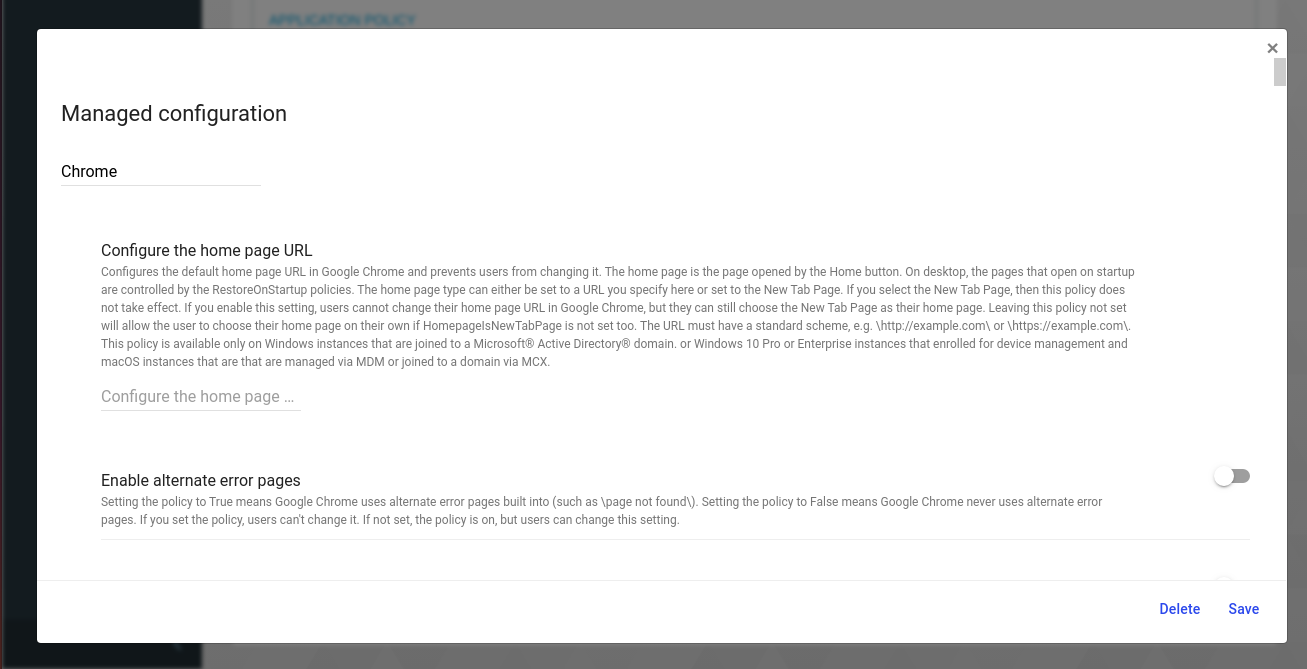
-
To execute changes made press Update
-
Chrome display on device

-
Here’s for the video tutorial: