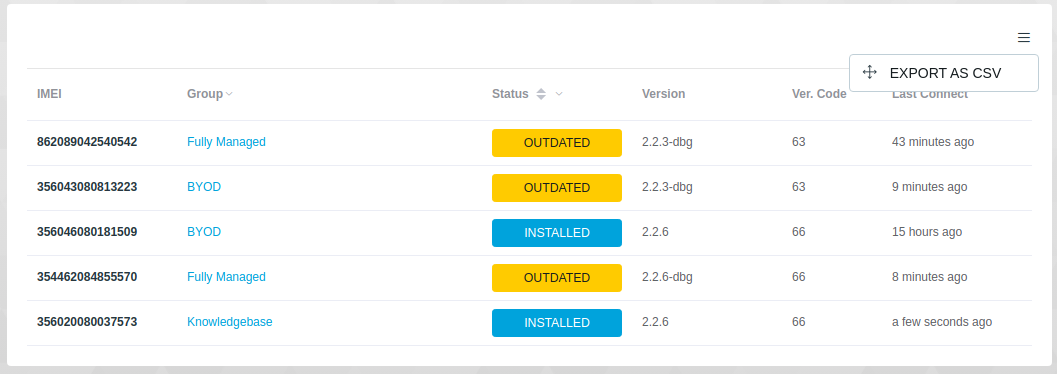On this page to see the status of in-house applications sent to the device. The application list will automatically fit on the Inhouse App page.
-
On the side bar menu select menu Applications -> Distribution Report, then the display of the appropriate application list will appear on the menu page Inhouse App.
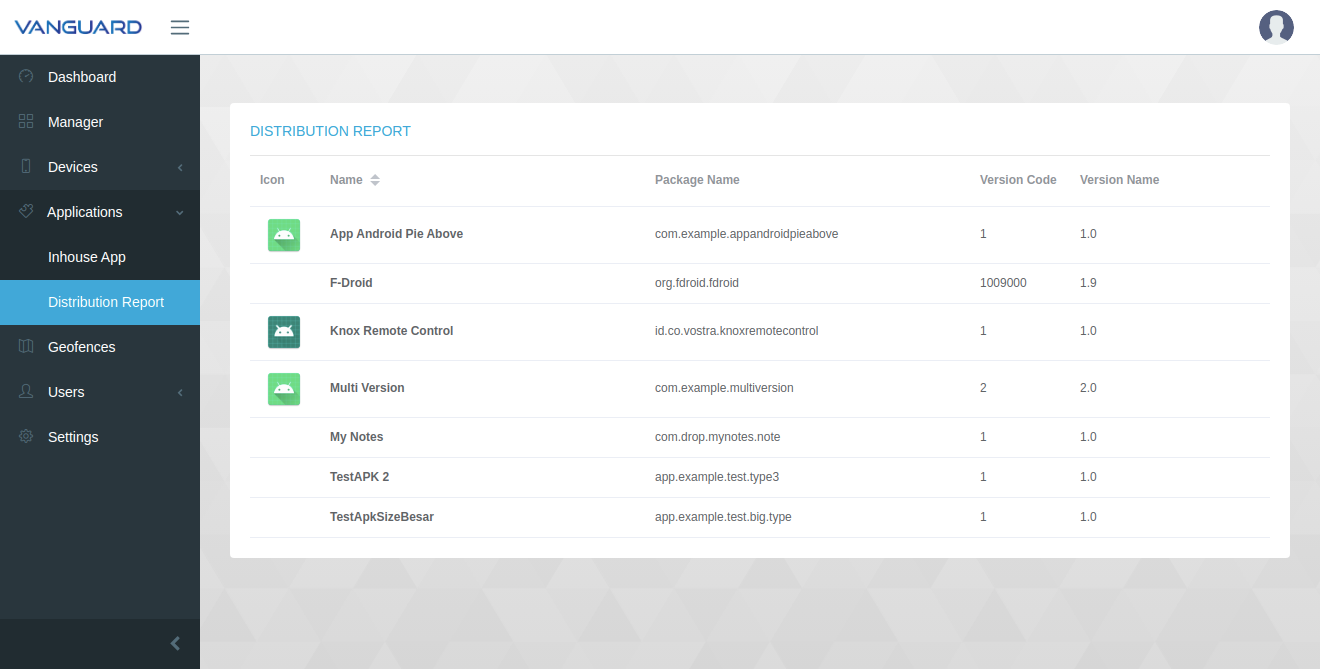
-
To see the details, you can click on the application, a detail page will appear on the number of devices that have successfully installed the application.
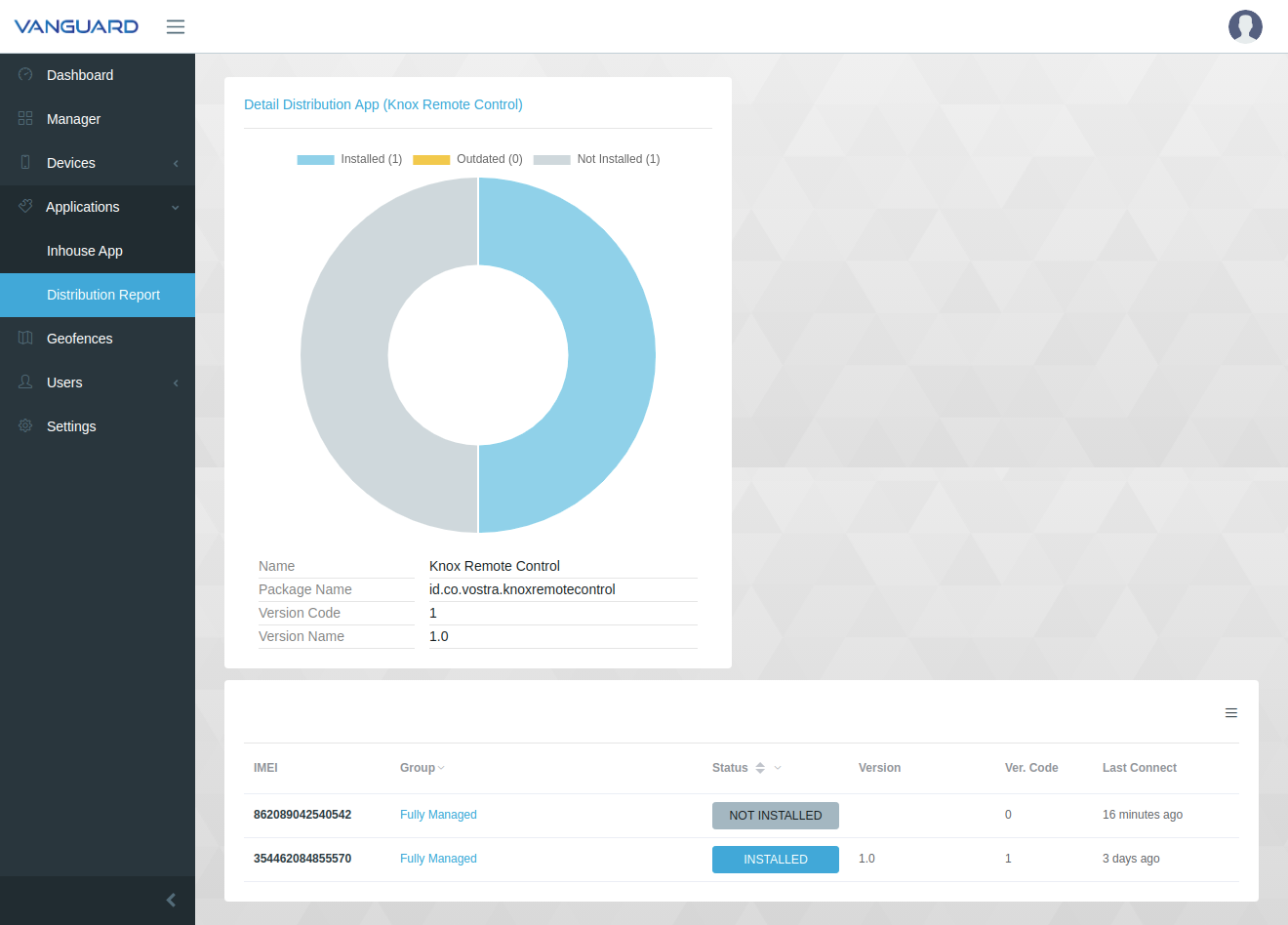
For other than in-house applications, you can check by entering the package name of the application in the url.
example : xx.gomobile.work/apps/distribution-report/com.instagram.android
- The list of devices can be downloaded in CSV format by clicking on the top right icon in the list of devices then selecting Export as CSV. Then it will automatically download a list with the filename according to the application’s package name.