In the tab manage includes device restrictions, network policy, call and SMS policy, and bluetooth policy.
- To manage device management, go to Manager menu, then right click on the group to be managed then select Manage.
- Then the following display will appear, then select tab Device Management
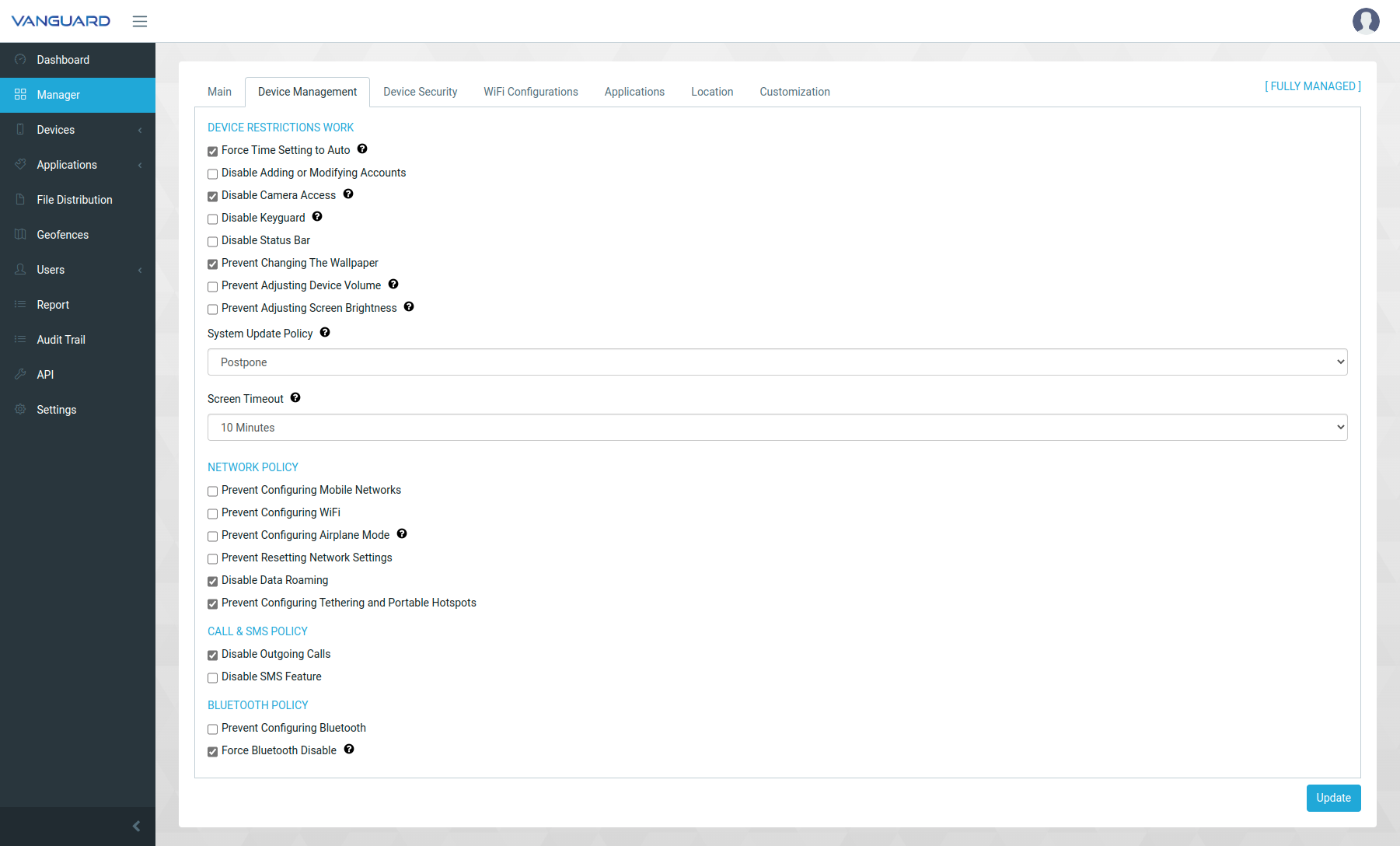
For Force Time Setting to Auto MUST be in the checklist to prevent users from setting the date and time manually.
- Checklist policy you want to apply to the device, then press the button Update.
For example, we checklist Disable Camera, Prevent Changing The Wallpaper, Disable Data Roaming, Prevent Configuring Tethering and Portable Hotspots, Disable Outgoing Calls,Force Bluetooth Disable
- If the device is activated, the device will apply the policy according to the policy on the checklist.