Wallpaper
Administrators can set the wallpaper used for the device, here are the steps:
- To manage groups, you can go to the menu Manager, then right click on the group to be managed then select Manage.
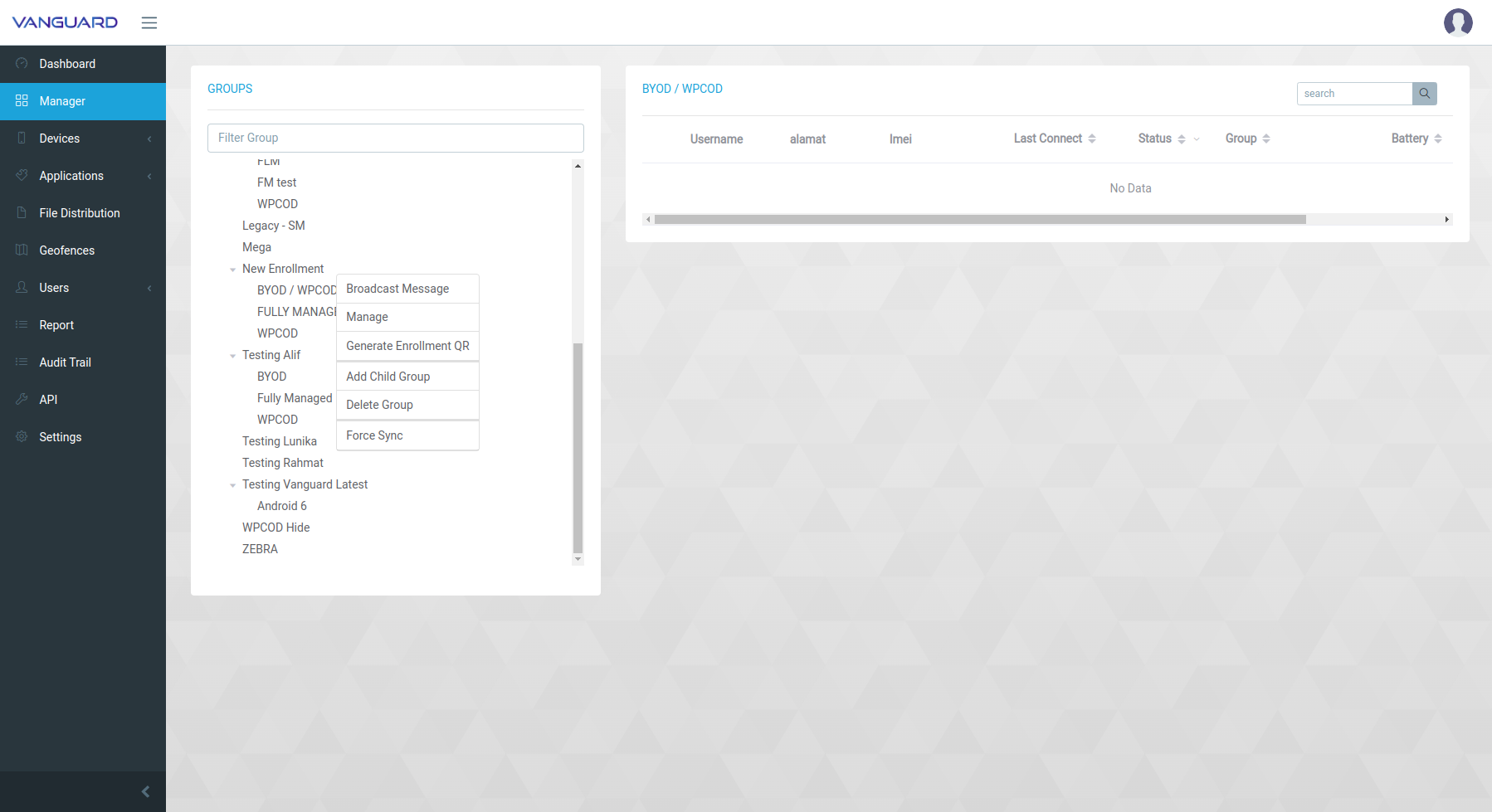
- Then the following screen will appear, then select the tab Main -> Wallpaper. In the Wallpaper field, insert the URL of the image that will be used as the wallpaper if the url is correct, you will see an image preview for the wallpaper.
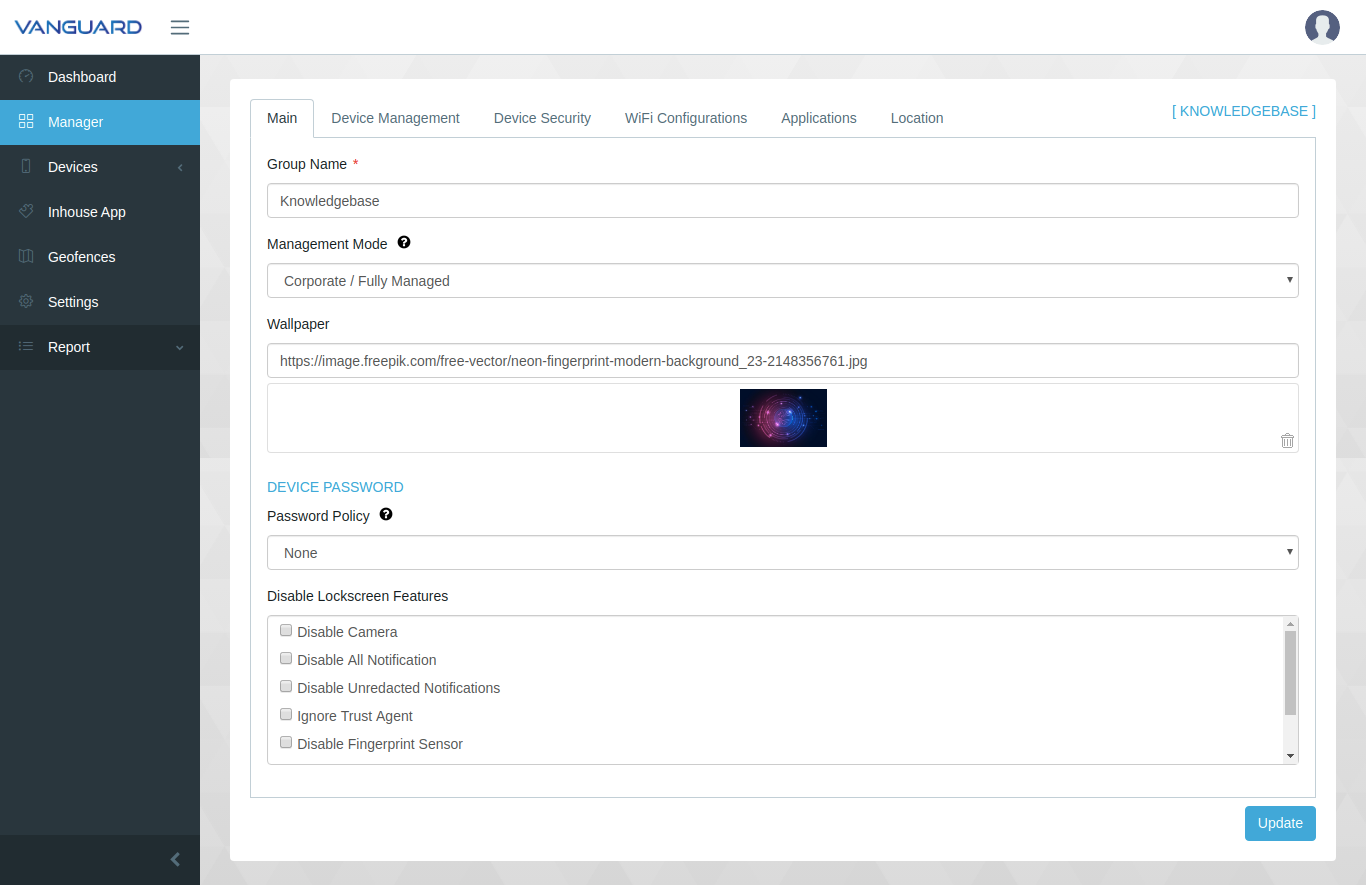
- Then press the Update button then the wallpaper change will be automatically executed.
