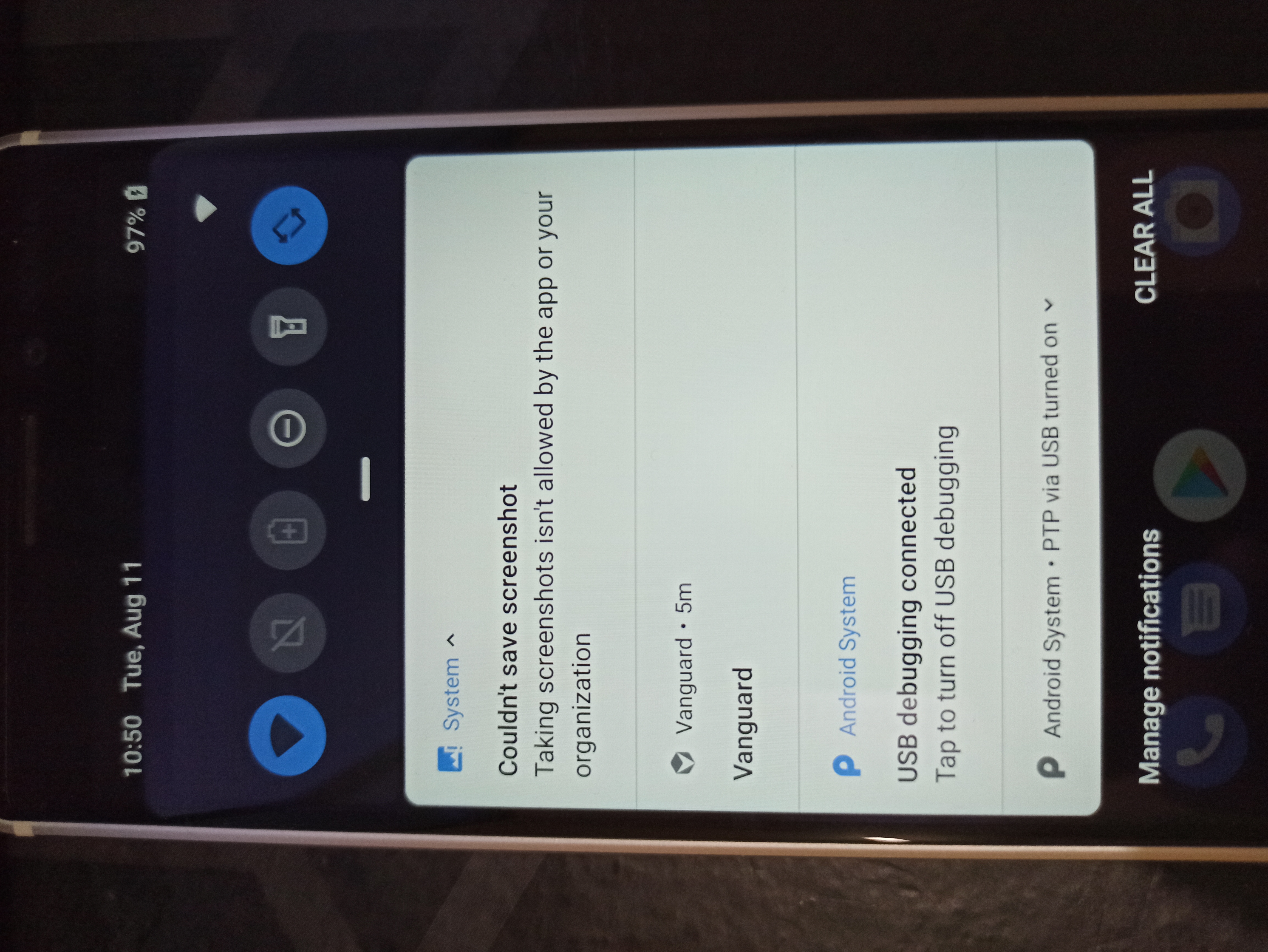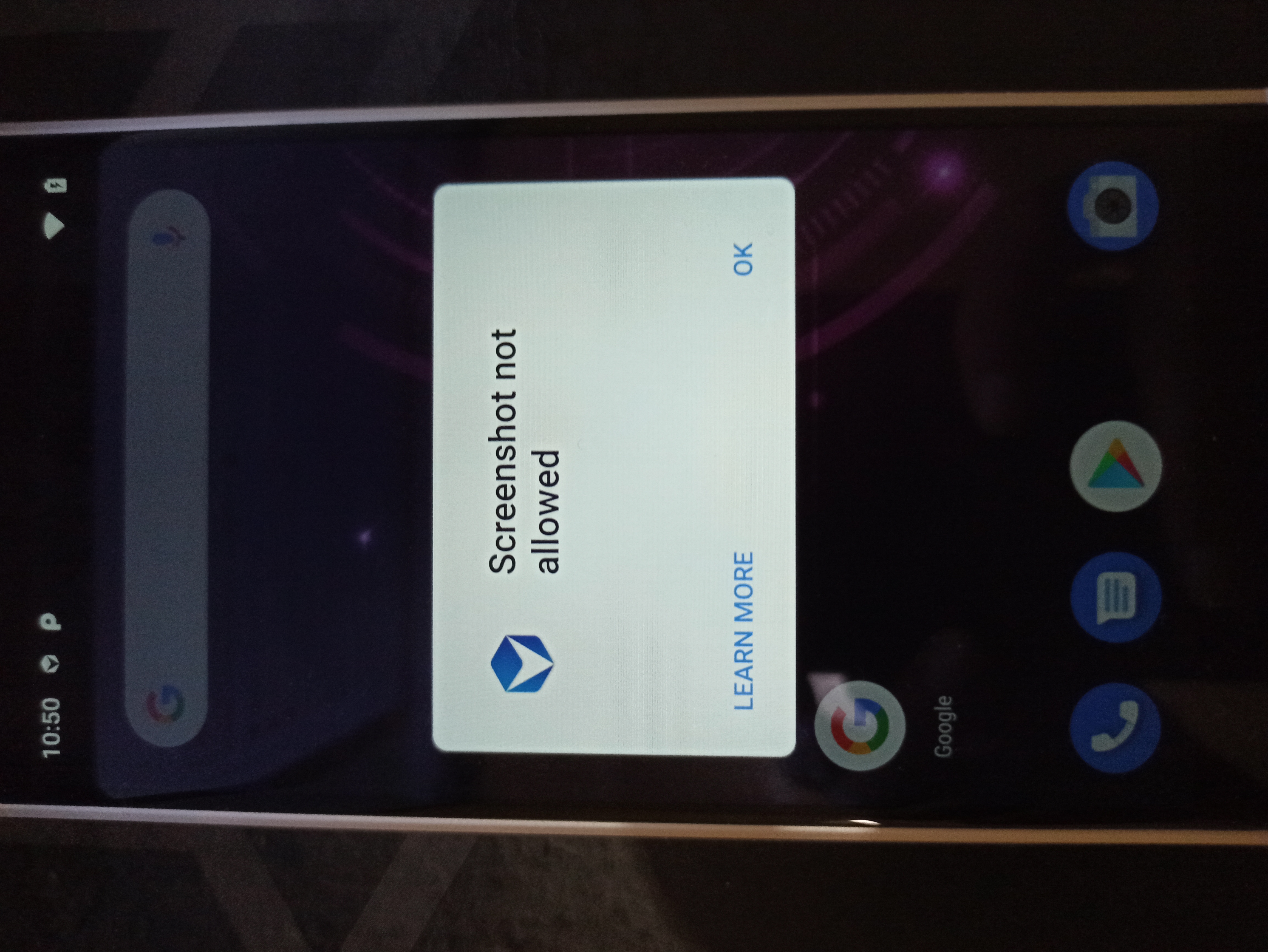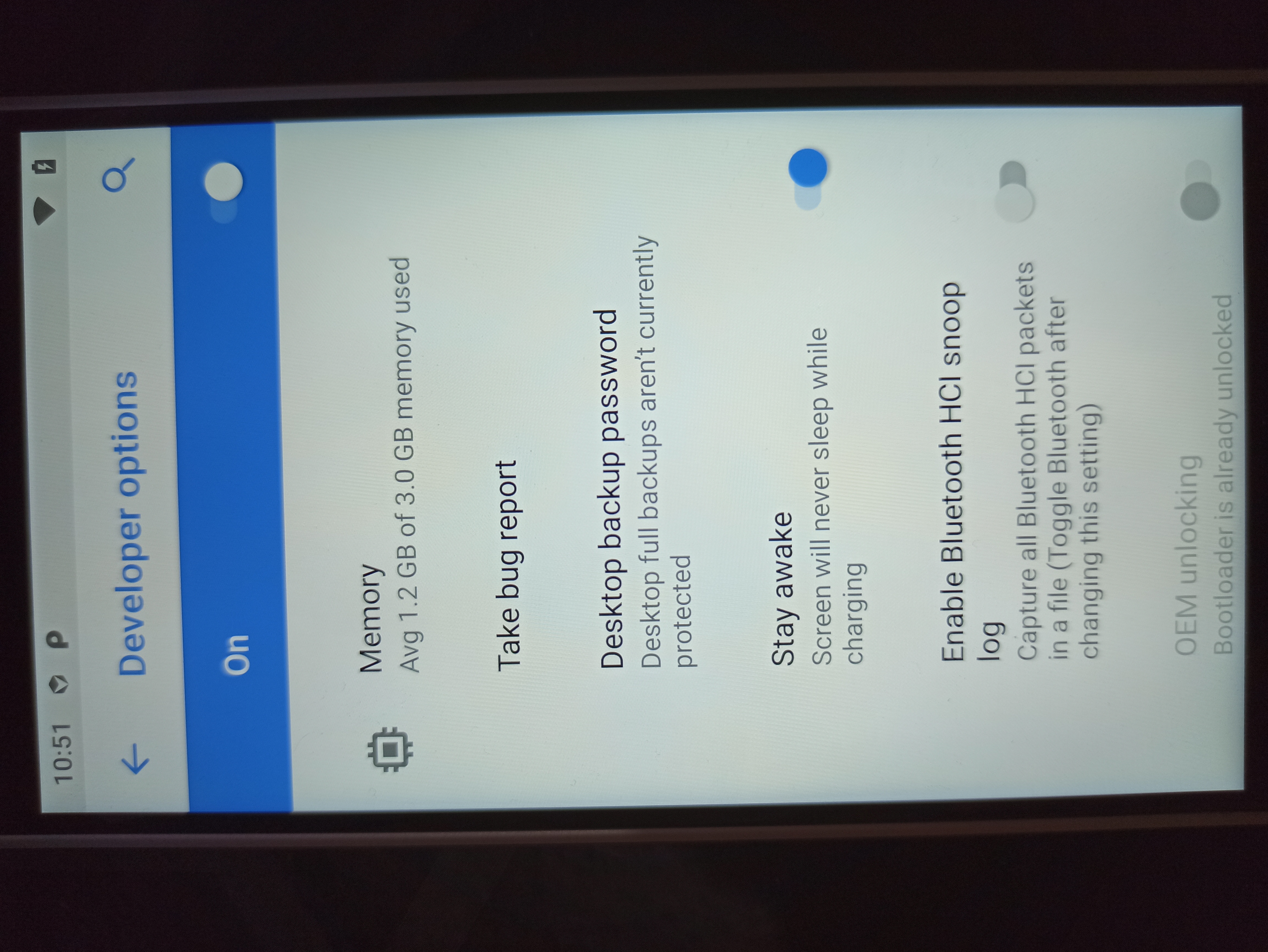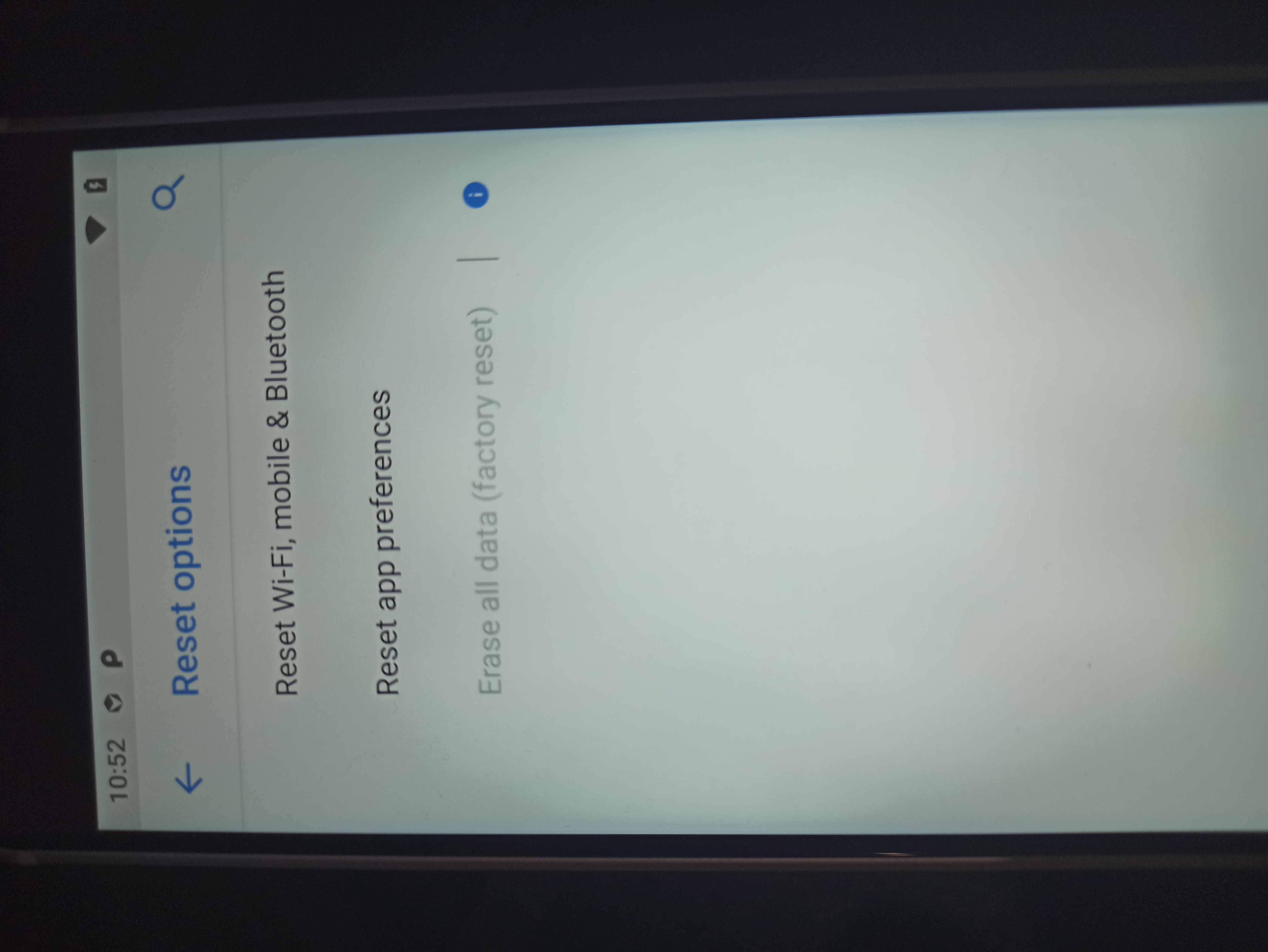The Manage tab includes data leak prevention and device security.
-
To manage device security, go to Manager menu, then right click on the group to be managed then select Manage.
-
Then the following screen will appear, then select the tab Device Security
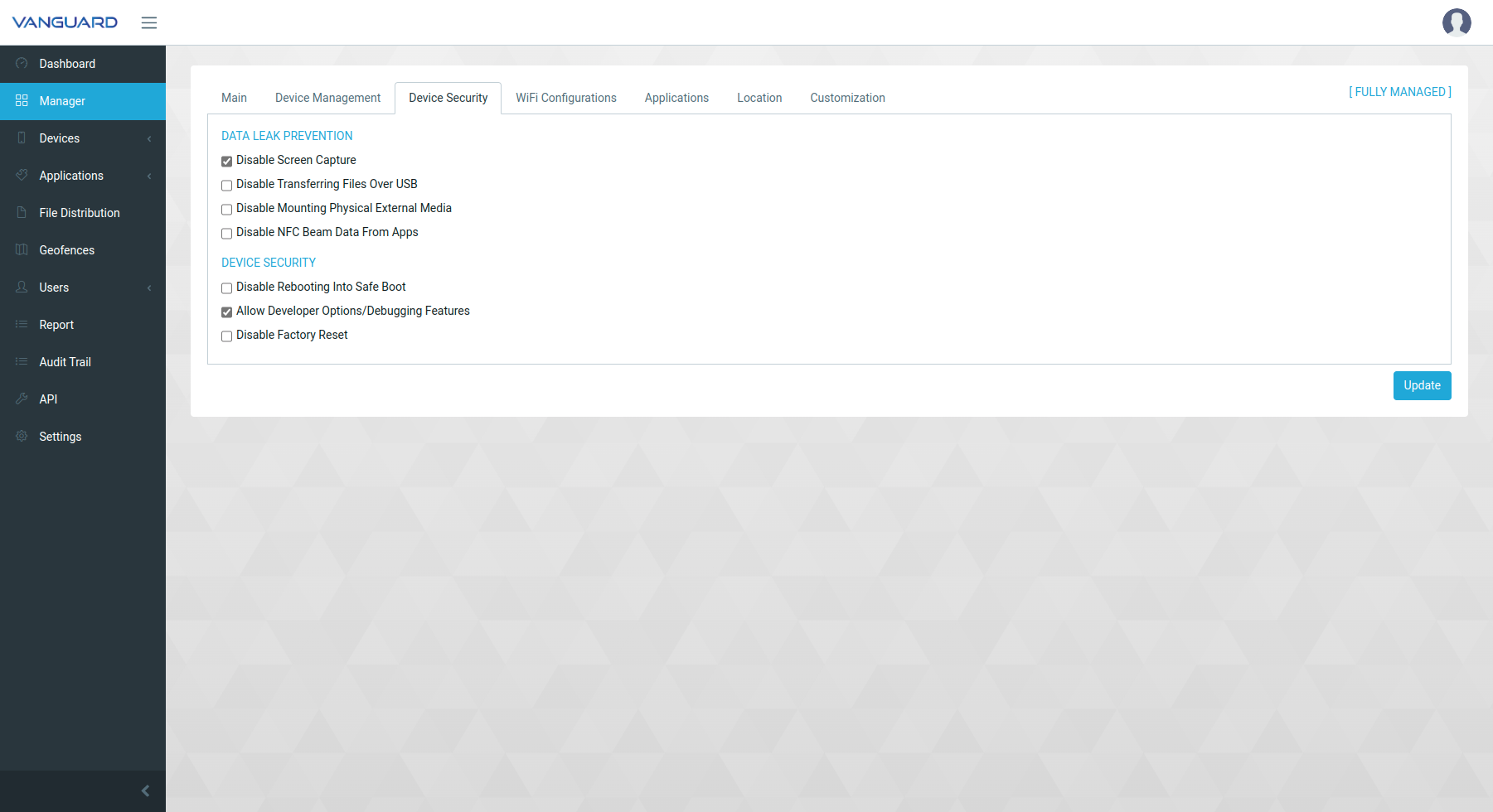
-
Checklist the policy you want to apply to the device, then press the button Update.
For example, we checklist Disable Screenshoot, Allow Developer Options/Debugging Features, Disable Factory Reset
- If the device is activated, the device will apply the policy according to the policy on the checklist.