In this tab to manage group name, management mode, wallpaper, password and lock screen features.
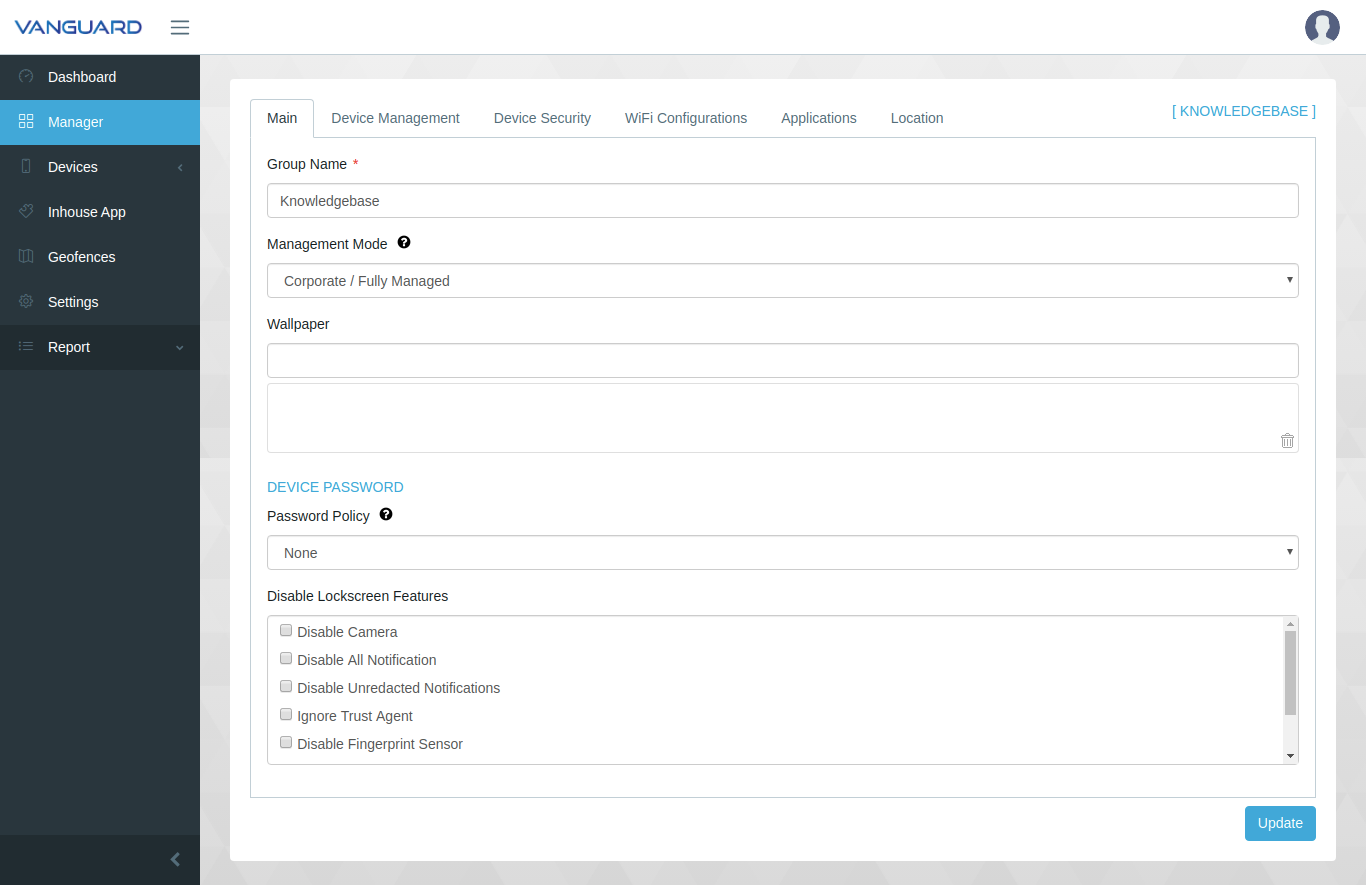
- Group name is required
- Management mode there are 3 options,
- Corporate/Fully Manage
- BYOD/Work Profile
- WPCOD/Work Profile Company Owned Devices
Corporate apps, data, and management policies are restricted to the work profile, keeping them secure and separate from personal data while maintaining user privacy.
The work profile solution set is intended for BYOD devices, allowing admins to manage a self-contained work profile on a user's personal device.
WPCOD that allows users to use their devices for personal purposes on company devices. Applications, data, and company management policies are restricted to work profiles, keeping them safe and separate from personal data while preserving user privacy.
- Wallpaper
Administrators can set the wallpaper used for the device by copy and paste the image url that will be used as wallpaper
- Device password
- Password Policy
- None
- Biometric
- Any Passcode
- Numeric
- Numeric Complex
- Alphabetic
- Alphanumeric
- Complex
No password requirements.
Require biometric authentication.
Require passcode with no specification.
Require passcode with numeric characters.
Require passcode with numeric characters, no repetitive and ordered.
Require passcode contain alphabetic (or symbol) characters.
Require passcode contain at least a letter, and a numerical digit
Require passcode contain at least a letter, a numerical digit and a special symbol.
- Disable Lockscreen Features
- Disable Camera
- Disable All Notification
- Disable Unredacted Notifications
- Ignore Trust Agent
- Disable Fingerprint Sensor
- Disable Text Entry Into Notifications
- Disable All Feature