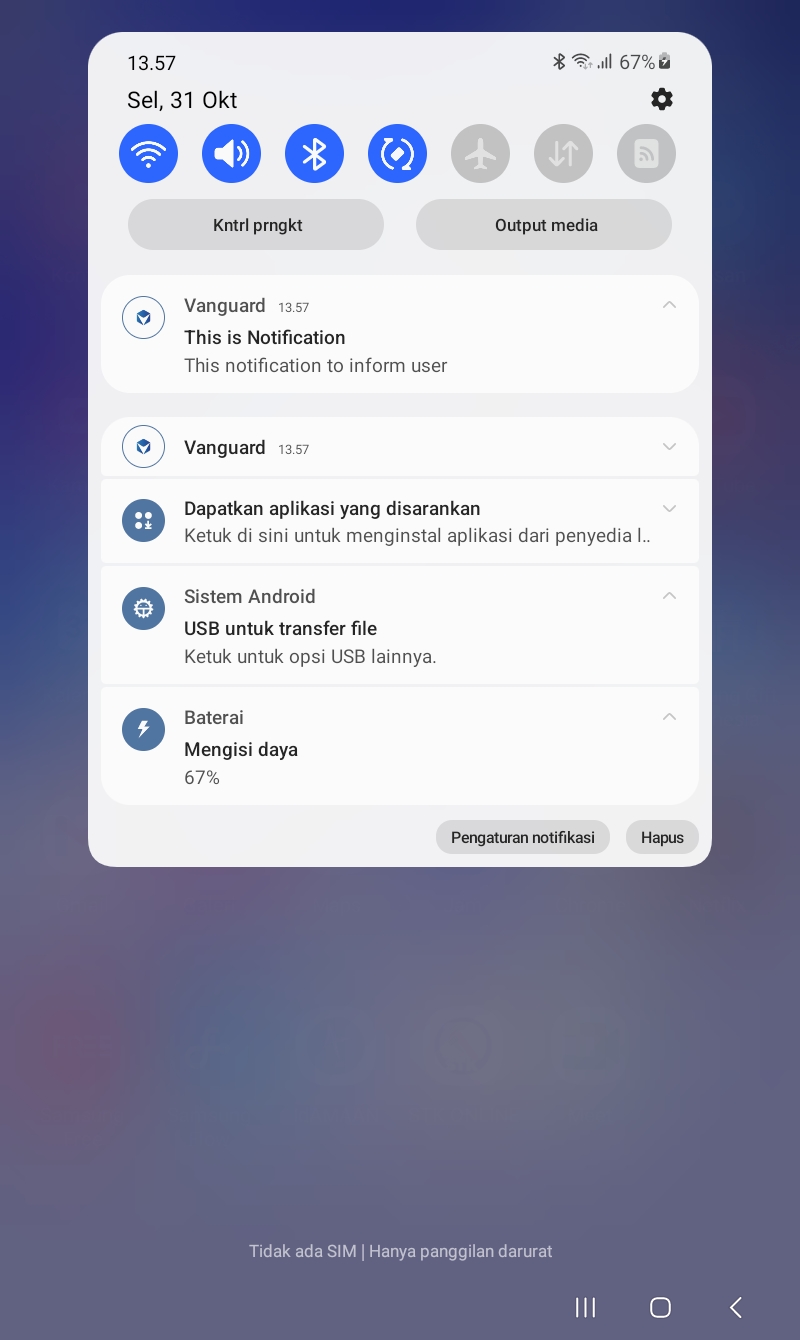Vanguard has the function of sending notifications and alerts which are sent to only one of the user’s devices who want to be given notifications or warnings which immediately appear on the user’s device.
Steps to Use Alert
- Enter the Vanguard dashboard and open the user’s device details page and on the device details page press the button Alert
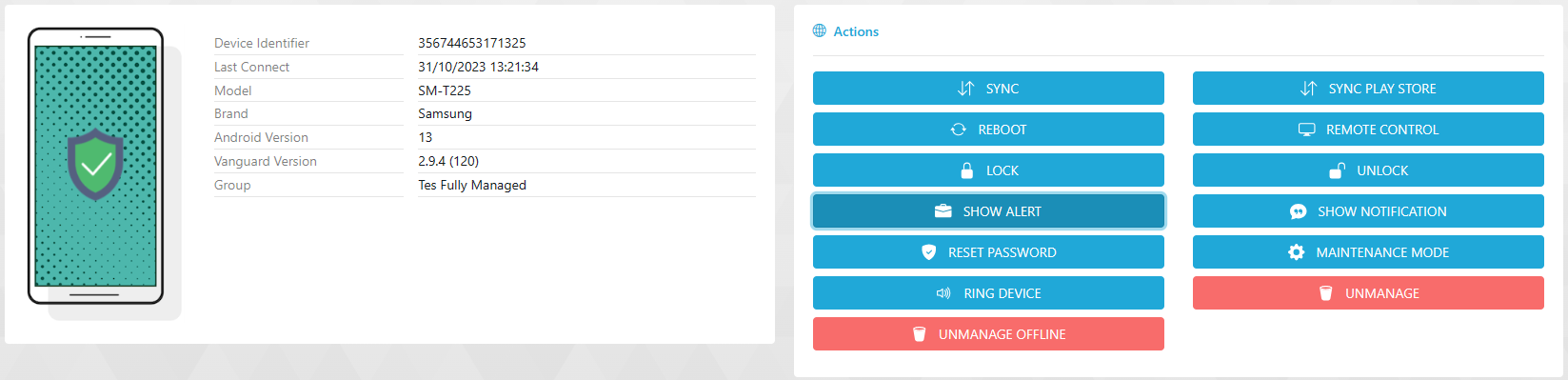
- Fill the message title and message content to Alert device.
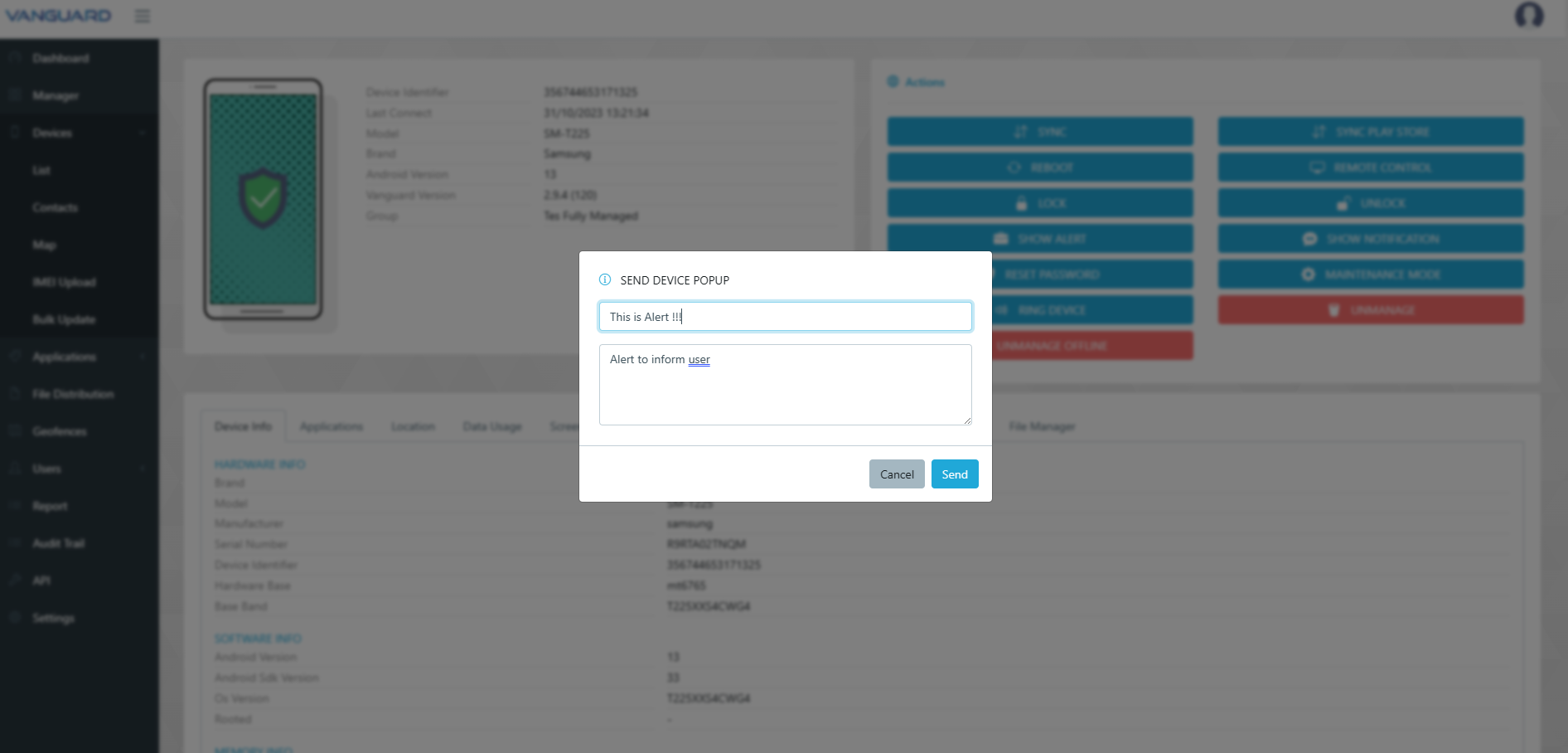
- Then on the device will be shown Alert.
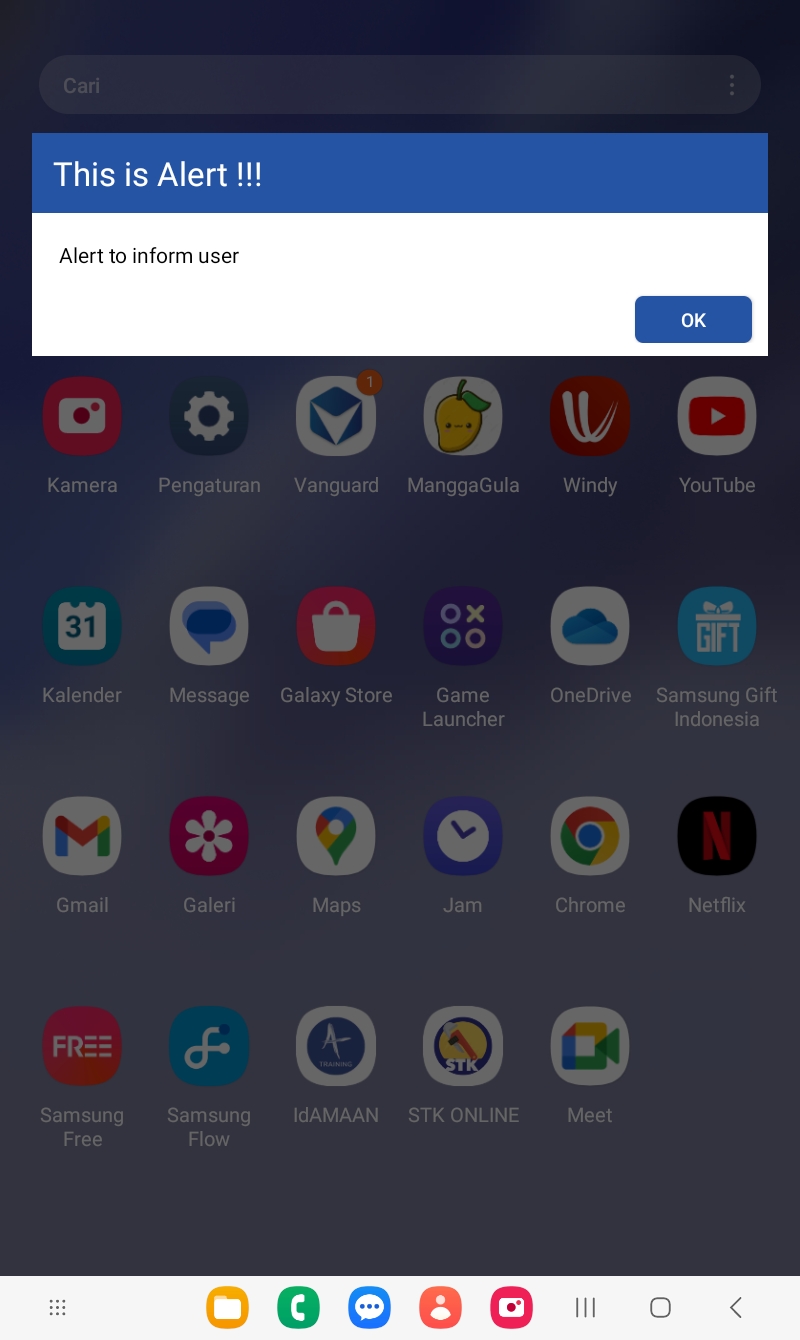
Steps to Use Notification
- Enter the Vanguard dashboard and open the user’s device details page and on the device details page press the button Notification
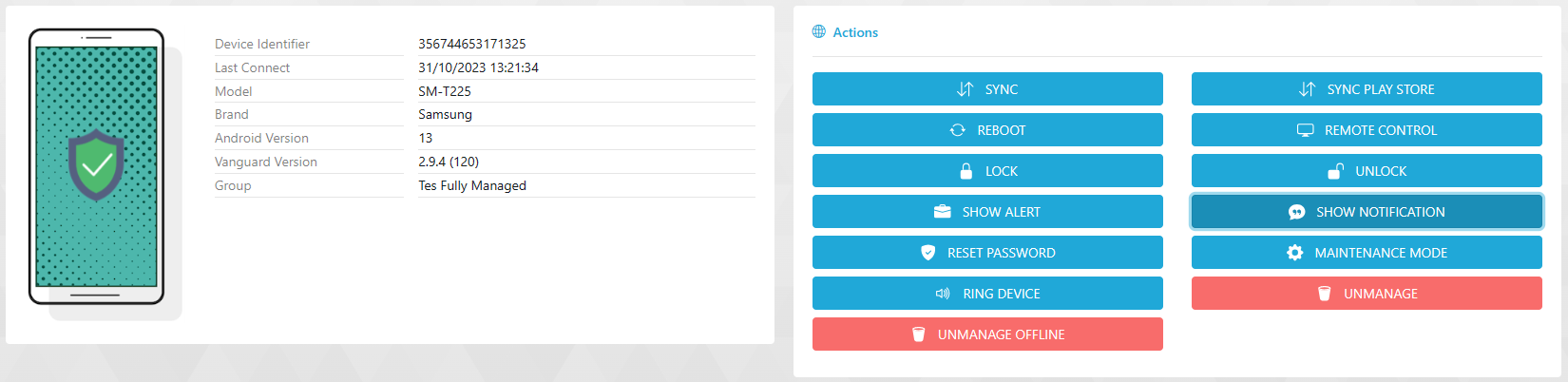
- Fill the message title and message content to Notification device.
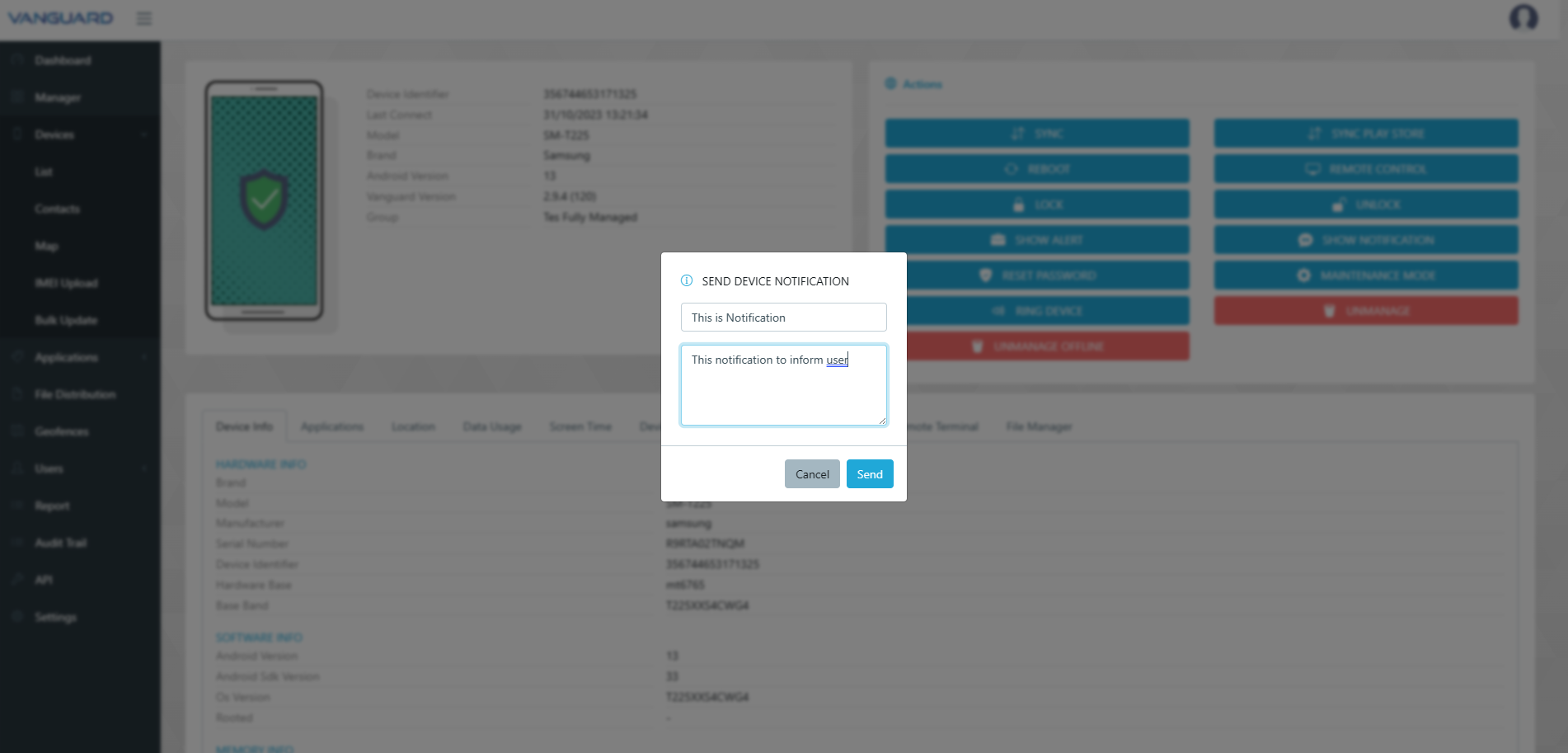
- Then on the device will be shown Notification.