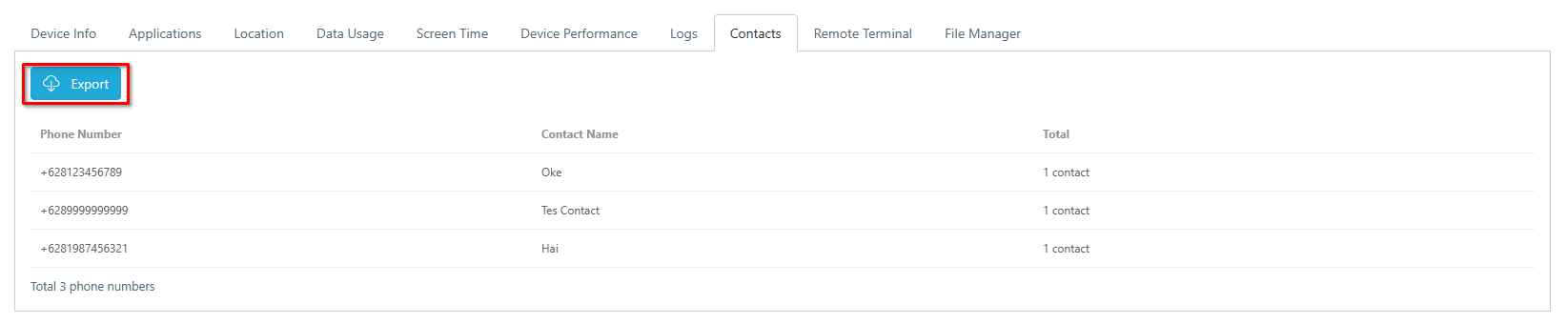Vanguard has a feature that get contact in user devices even though user have been deleted the contact with additional application from vanguard and all of the data usage can export to csv file.
Steps to Use Contact
-
Contact our support team to get the contact plugin application
-
In the manager menu, right-click the group to which you wish to add the contact plugin application, then select the application tab and add the inhouse contact plugin application.
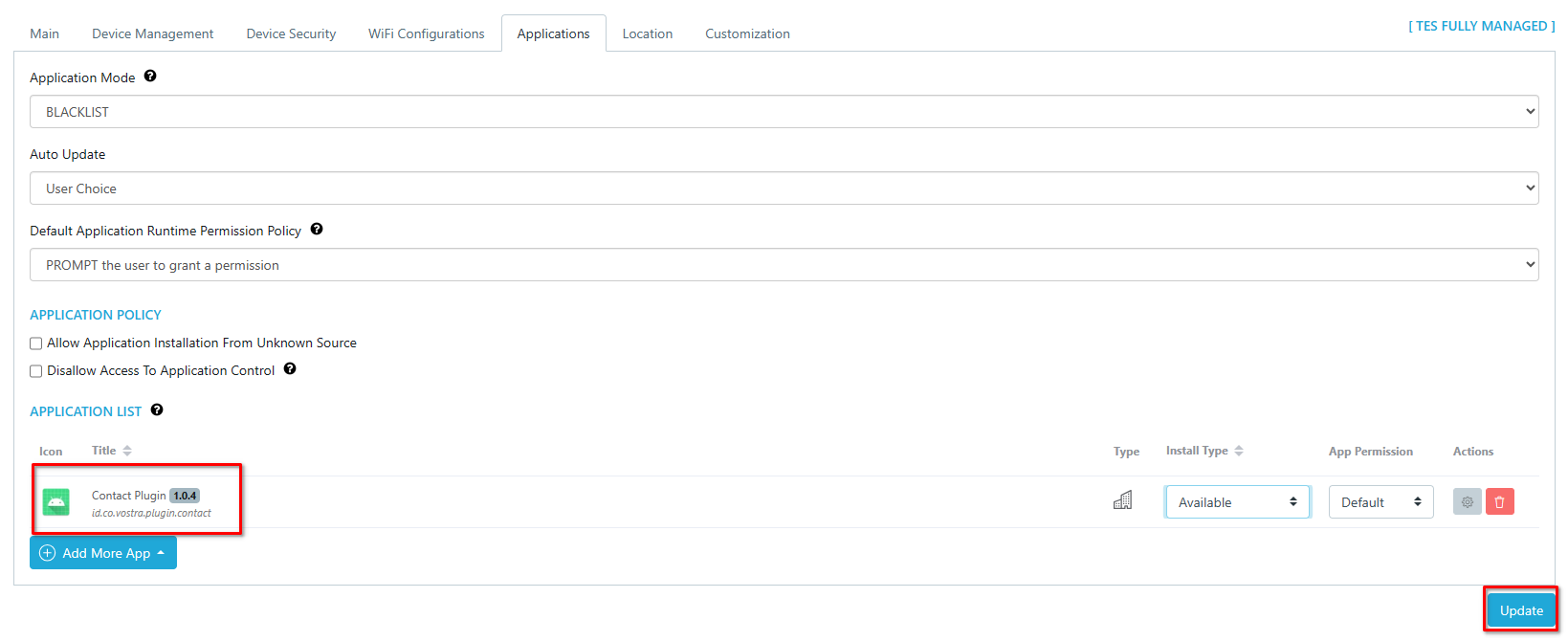
- Enter the Vanguard dashboard and open the user’s device details page and on the device details page press tab Contact below