Vanguard has feature remote control the device like control actual device to troubleshoot problem in device.
Steps to Use Remote Control
- Administrators login Vanguard dashboard and go to the user’s device details page and on the device details page select the tab Remote Control
- To get remote control application please contact our support team
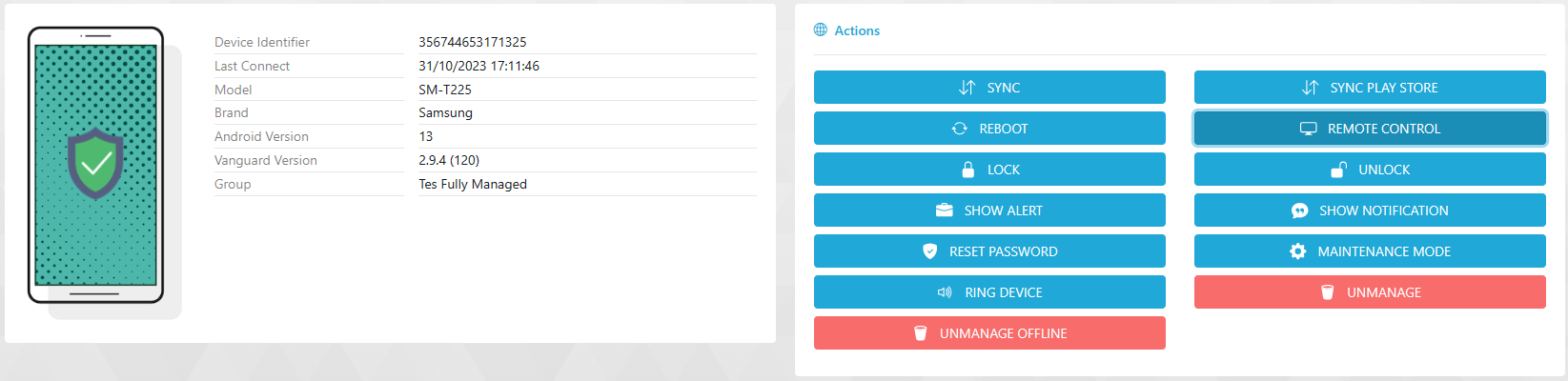
- In order to connect with the remote device, type connect on the terminal.
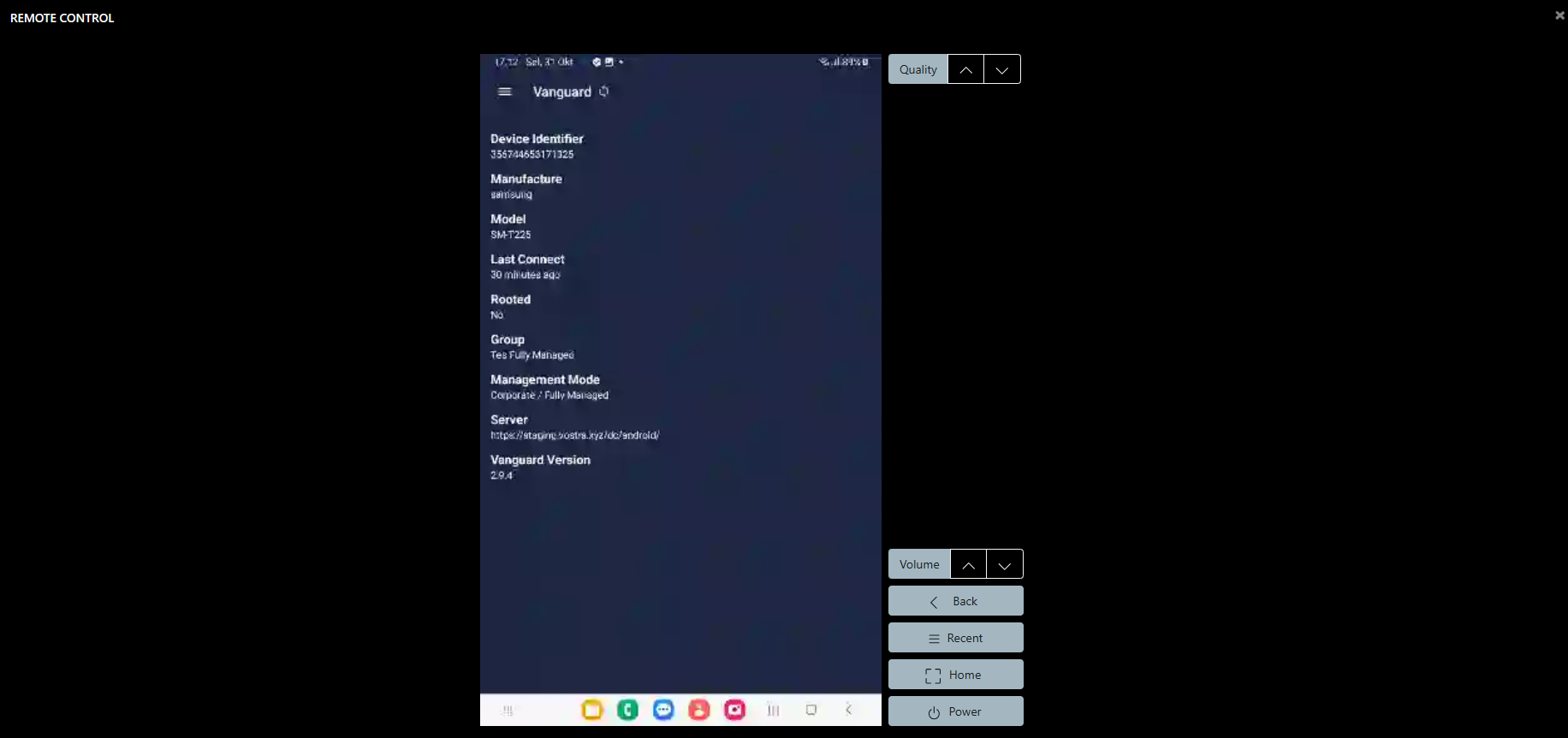
- Some of the commands used after the device is connected are as follows: