Perform remote terminal with CLI (Command Line Interface)
Steps to Use Remote Terminal
- Administrators login Vanguard dashboard and go to the user’s device details page and on the device details page select the tab Remote Terminal
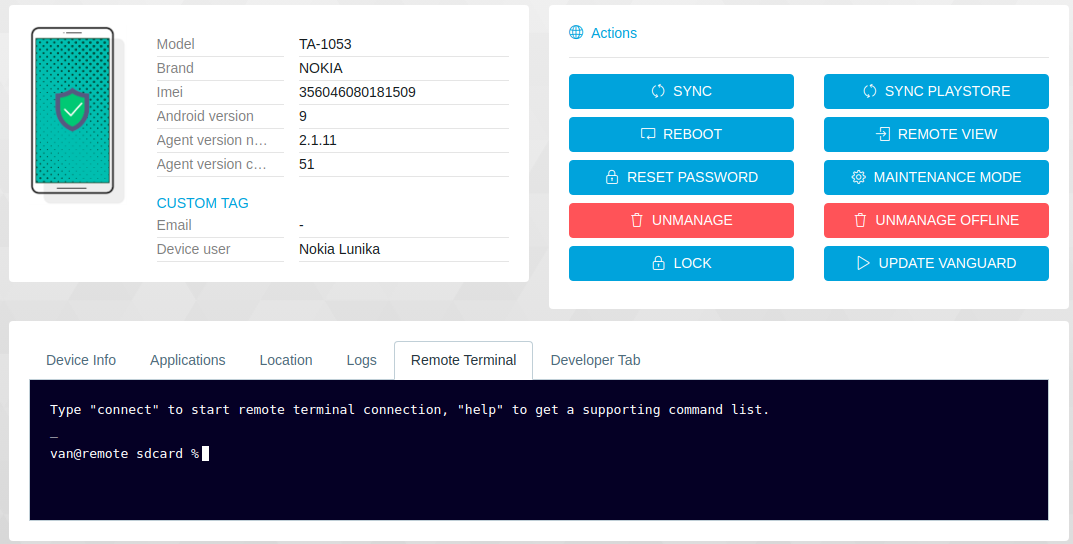
- In order to connect with the remote device, type connect on the terminal.
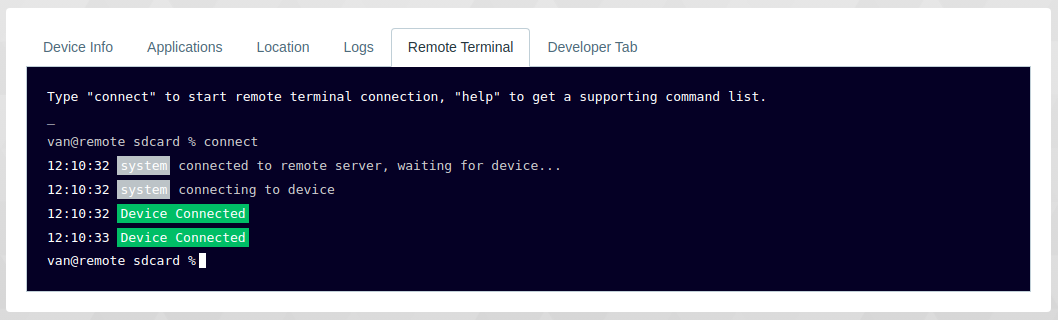
- Some of the commands used after the device is connected are as follows:
- list
- Showed list of command available in remote terminal
- exit
- Disconnecting remote terminal
- ls
- To see what is inside in current directory
- mkdir [directory]
- example : mkdir /sdcard/some_folder
- vg -rswv
- Provides background service action of vanguard like clear pending download queue,restart background service, terminate vanguard application, show vanguard version and clear all worker
- mv [current directory] [new directory]
- example : mv /storage/emulated/0/file_name.txt /storage/emulated/0/DCIM/
- To move a file to other directory
- remove [directory]
- example : remove /storage/emulated/0/file_name.txt
- To remove file or folder
- pwd
- To show current directory you are in
- touch [file_name]
- example : touch file_name.txt
- To create a file in current directory
- unzip -z [directory]
- example : unzip -z /Download/file_name.zip
- To unzip Zip file to a given directory
- zip -i [file directory] -o [file directory]
- example : zip -i /DCIM/screenshots/file_name.txt -o Download/file_name
- To zip file or folder from directory given by user
- alert -t [alert_title] [alert message]
- example : alert -t Test This_is_message
- To show an alert dialog in device
- cd [directory]
- example : cd /sdcard/
- Change directory
- get [url]
- example : get https://file.xyz/tes.apk
- Install apk using vanguard application method
- info
- example : info -a
- To show imei, device is root / not, battery, storage, storage, network
- notification
- Provides notification on the device
- rm
- To delete files on the device
- uninstall
- Uninstall apps on the device
- download
- Download files from remote server to device
- action [package-name] -start
- Give commands to the device to open an application
- logcat
- To display log messages on the device
- sms
- Send SMS from device to a declared phone number
- upload
- Upload a file from device to portal