Vanguard has a Lock and Unlock feature that can be use when device user violates company regulations so the device needs to be locked. This feature can also be utilized if the device is lost, ensuring the security of company data while the device is locked. Additionally, a message title and content can be added, which will appear while the device is locked. The device can be unlocked through the Vanguard portal.
Steps to Use Lock and Unlock
- Enter the Vanguard dashboard and open the user’s device details page and on the device details page press the button Lock and Unlock
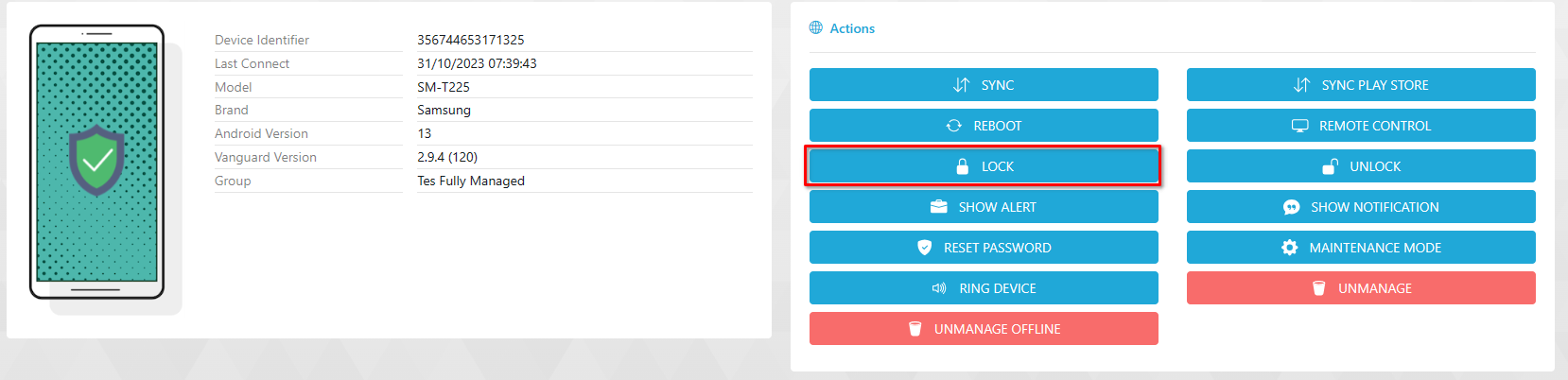
- Click lock button on the device details page.
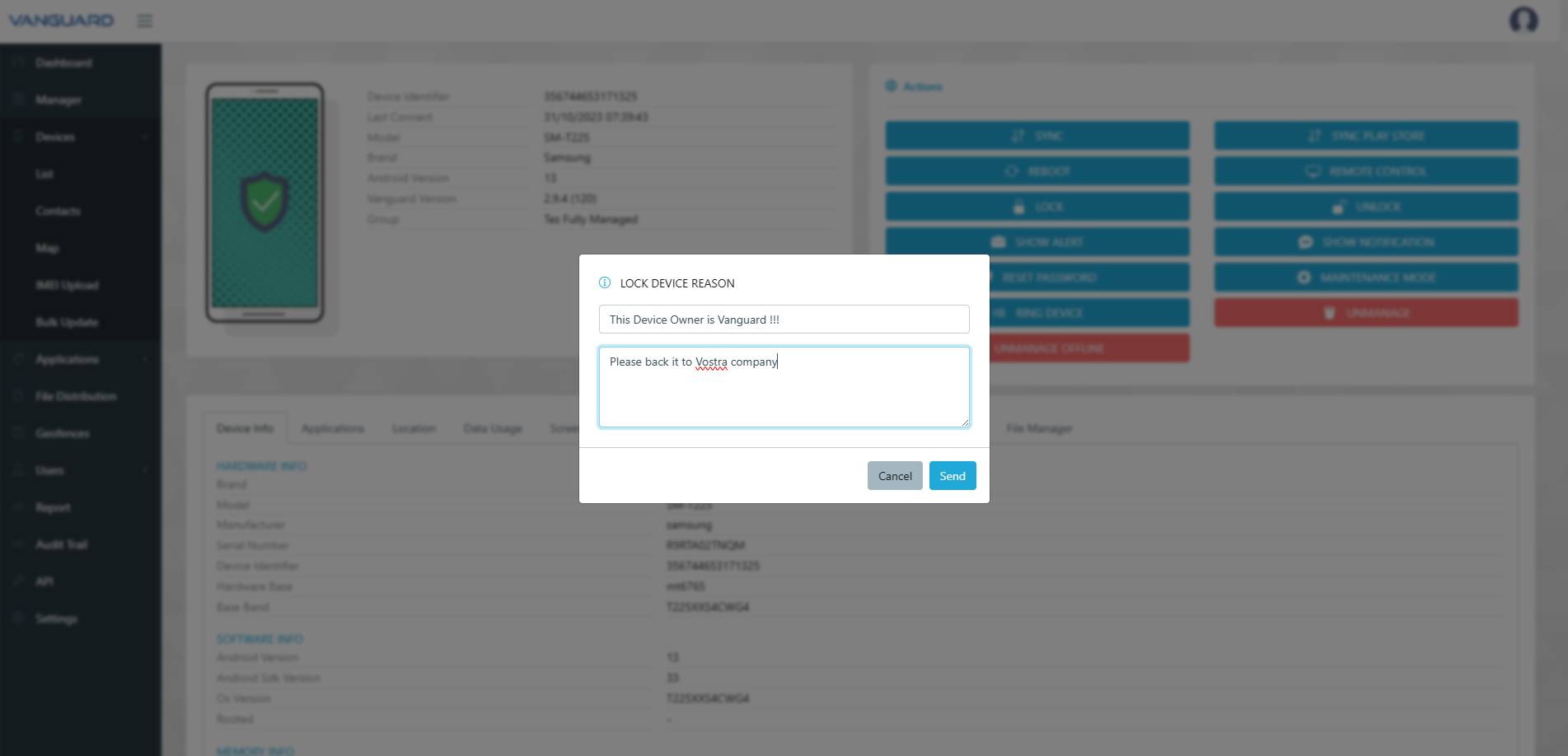
- Give the message title and message content to inform the user.

- This is the preview of locked device.
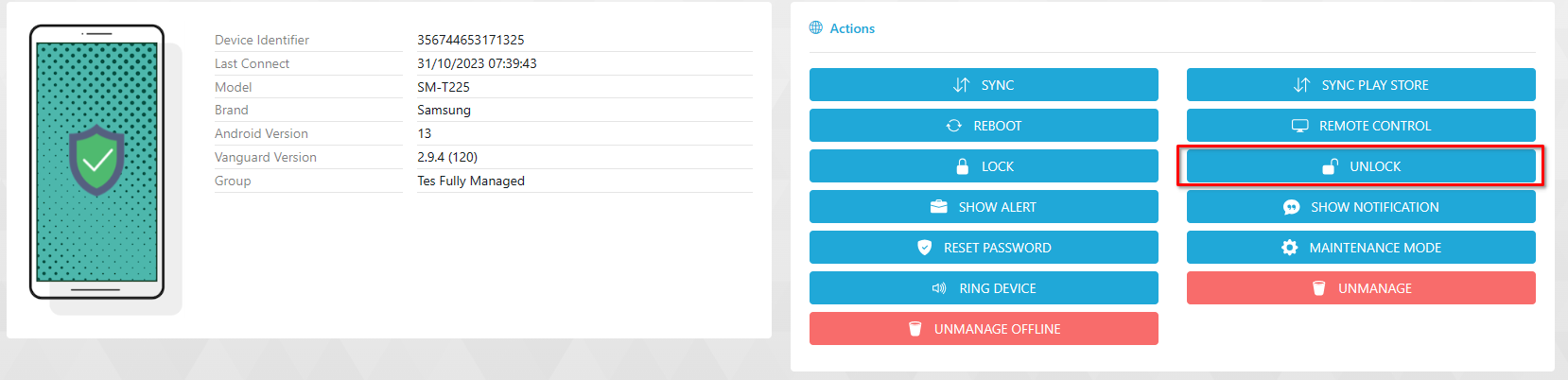
- To Unlock just click unlock button.